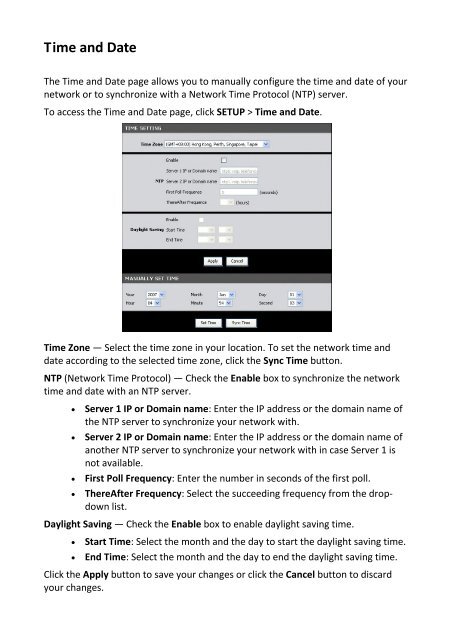You also want an ePaper? Increase the reach of your titles
YUMPU automatically turns print PDFs into web optimized ePapers that Google loves.
Time and Date<br />
The Time and Date page allows you to manually configure the time and date of your<br />
network or to synchronize with a Network Time Protocol (NTP) server.<br />
To access the Time and Date page, click SETUP > Time and Date.<br />
Time Zone — Select the time zone in your location. To set the network time and<br />
date according to the selected time zone, click the Sync Time button.<br />
NTP (Network Time Protocol) — Check the Enable box to synchronize the network<br />
time and date with an NTP server.<br />
• Server 1 IP or Domain name: Enter the IP address or the domain name of<br />
the NTP server to synchronize your network with.<br />
• Server 2 IP or Domain name: Enter the IP address or the domain name of<br />
another NTP server to synchronize your network with in case Server 1 is<br />
not available.<br />
• First Poll Frequency: Enter the number in seconds of the first poll.<br />
• ThereAfter Frequency: Select the succeeding frequency from the dropdown<br />
list.<br />
Daylight Saving — Check the Enable box to enable daylight saving time.<br />
• Start Time: Select the month and the day to start the daylight saving time.<br />
• End Time: Select the month and the day to end the daylight saving time.<br />
Click the Apply button to save your changes or click the Cancel button to discard<br />
your changes.