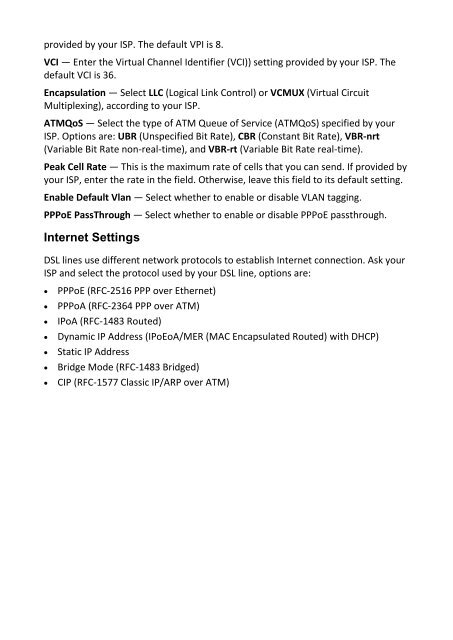Create successful ePaper yourself
Turn your PDF publications into a flip-book with our unique Google optimized e-Paper software.
provided by your ISP. The default VPI is 8.<br />
VCI — Enter the Virtual Channel Identifier (VCI)) setting provided by your ISP. The<br />
default VCI is 36.<br />
Encapsulation — Select LLC (Logical Link Control) or VCMUX (Virtual Circuit<br />
Multiplexing), according to your ISP.<br />
ATMQoS — Select the type of ATM Queue of Service (ATMQoS) specified by your<br />
ISP. Options are: UBR (Unspecified Bit Rate), CBR (Constant Bit Rate), VBR-nrt<br />
(Variable Bit Rate non-real-time), and VBR-rt (Variable Bit Rate real-time).<br />
Peak Cell Rate — This is the maximum rate of cells that you can send. If provided by<br />
your ISP, enter the rate in the field. Otherwise, leave this field to its default setting.<br />
Enable Default Vlan — Select whether to enable or disable VLAN tagging.<br />
PPPoE PassThrough — Select whether to enable or disable PPPoE passthrough.<br />
Internet Settings<br />
DSL lines use different network protocols to establish Internet connection. Ask your<br />
ISP and select the protocol used by your DSL line, options are:<br />
• PPPoE (RFC-2516 PPP over Ethernet)<br />
• PPPoA (RFC-2364 PPP over ATM)<br />
• IPoA (RFC-1483 Routed)<br />
• Dynamic IP Address (IPoEoA/MER (MAC Encapsulated Routed) with DHCP)<br />
• Static IP Address<br />
• Bridge Mode (RFC-1483 Bridged)<br />
• CIP (RFC-1577 Classic IP/ARP over ATM)