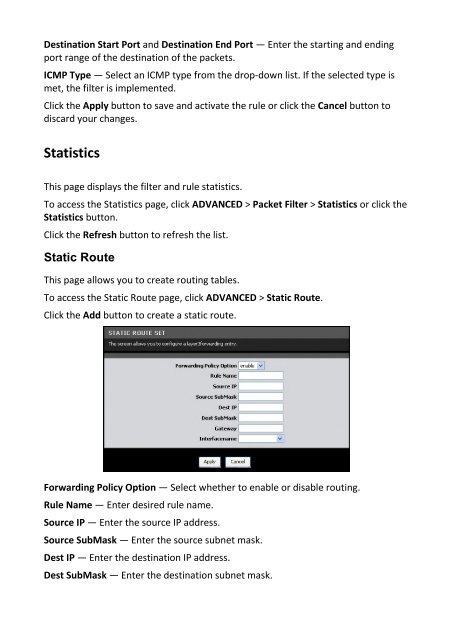You also want an ePaper? Increase the reach of your titles
YUMPU automatically turns print PDFs into web optimized ePapers that Google loves.
Destination Start Port and Destination End Port — Enter the starting and ending<br />
port range of the destination of the packets.<br />
ICMP Type — Select an ICMP type from the drop-down list. If the selected type is<br />
met, the filter is implemented.<br />
Click the Apply button to save and activate the rule or click the Cancel button to<br />
discard your changes.<br />
Statistics<br />
This page displays the filter and rule statistics.<br />
To access the Statistics page, click ADVANCED > Packet Filter > Statistics or click the<br />
Statistics button.<br />
Click the Refresh button to refresh the list.<br />
Static Route<br />
This page allows you to create routing tables.<br />
To access the Static Route page, click ADVANCED > Static Route.<br />
Click the Add button to create a static route.<br />
Forwarding Policy Option — Select whether to enable or disable routing.<br />
Rule Name — Enter desired rule name.<br />
Source IP — Enter the source IP address.<br />
Source SubMask — Enter the source subnet mask.<br />
Dest IP — Enter the destination IP address.<br />
Dest SubMask — Enter the destination subnet mask.