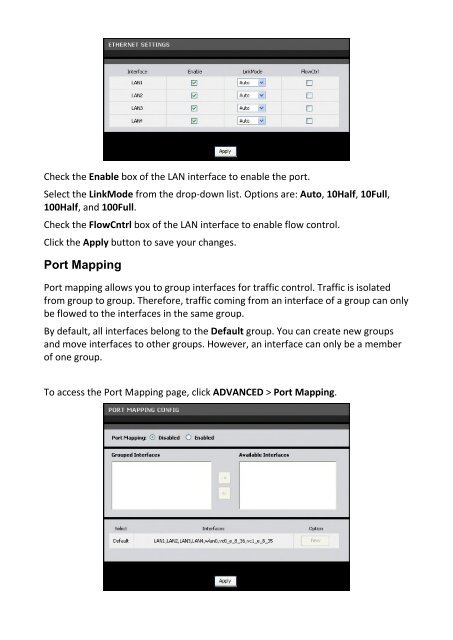Create successful ePaper yourself
Turn your PDF publications into a flip-book with our unique Google optimized e-Paper software.
Check the Enable box of the LAN interface to enable the port.<br />
Select the LinkMode from the drop-down list. Options are: Auto, 10Half, 10Full,<br />
100Half, and 100Full.<br />
Check the FlowCntrl box of the LAN interface to enable flow control.<br />
Click the Apply button to save your changes.<br />
Port Mapping<br />
Port mapping allows you to group interfaces for traffic control. Traffic is isolated<br />
from group to group. Therefore, traffic coming from an interface of a group can only<br />
be flowed to the interfaces in the same group.<br />
By default, all interfaces belong to the Default group. You can create new groups<br />
and move interfaces to other groups. However, an interface can only be a member<br />
of one group.<br />
To access the Port Mapping page, click ADVANCED > Port Mapping.