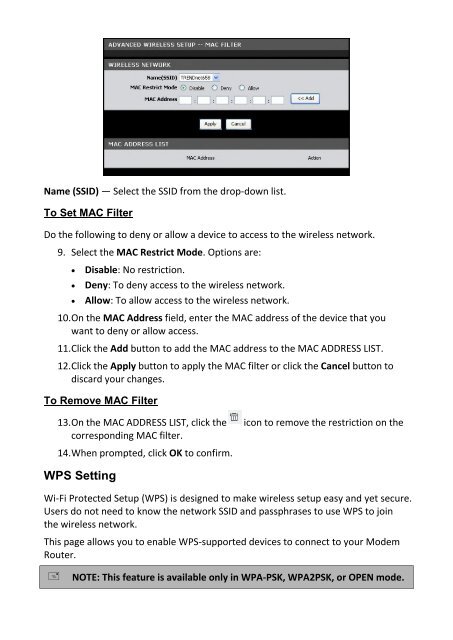Create successful ePaper yourself
Turn your PDF publications into a flip-book with our unique Google optimized e-Paper software.
Name (SSID) — Select the SSID from the drop-down list.<br />
To Set MAC Filter<br />
Do the following to deny or allow a device to access to the wireless network.<br />
9. Select the MAC Restrict Mode. Options are:<br />
• Disable: No restriction.<br />
• Deny: To deny access to the wireless network.<br />
• Allow: To allow access to the wireless network.<br />
10. On the MAC Address field, enter the MAC address of the device that you<br />
want to deny or allow access.<br />
11. Click the Add button to add the MAC address to the MAC ADDRESS LIST.<br />
12. Click the Apply button to apply the MAC filter or click the Cancel button to<br />
discard your changes.<br />
To Remove MAC Filter<br />
13. On the MAC ADDRESS LIST, click the icon to remove the restriction on the<br />
corresponding MAC filter.<br />
14. When prompted, click OK to confirm.<br />
WPS Setting<br />
Wi-Fi Protected Setup (WPS) is designed to make wireless setup easy and yet secure.<br />
Users do not need to know the network SSID and passphrases to use WPS to join<br />
the wireless network.<br />
This page allows you to enable WPS-supported devices to connect to your Modem<br />
Router.<br />
<br />
NOTE: This feature is available only in WPA-PSK, WPA2PSK, or OPEN mode.