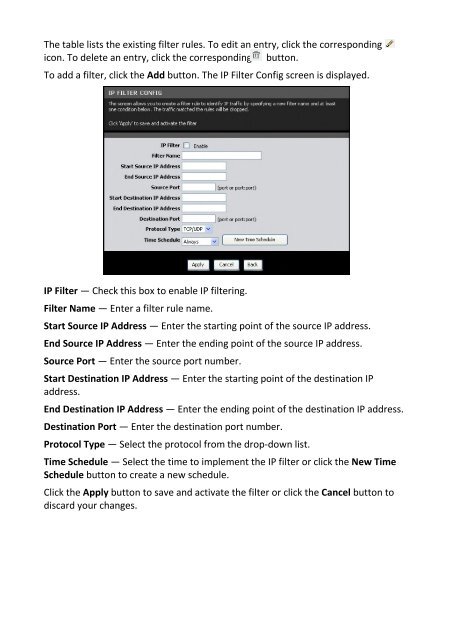Create successful ePaper yourself
Turn your PDF publications into a flip-book with our unique Google optimized e-Paper software.
The table lists the existing filter rules. To edit an entry, click the corresponding<br />
icon. To delete an entry, click the corresponding button.<br />
To add a filter, click the Add button. The IP Filter Config screen is displayed.<br />
IP Filter — Check this box to enable IP filtering.<br />
Filter Name — Enter a filter rule name.<br />
Start Source IP Address — Enter the starting point of the source IP address.<br />
End Source IP Address — Enter the ending point of the source IP address.<br />
Source Port — Enter the source port number.<br />
Start Destination IP Address — Enter the starting point of the destination IP<br />
address.<br />
End Destination IP Address — Enter the ending point of the destination IP address.<br />
Destination Port — Enter the destination port number.<br />
Protocol Type — Select the protocol from the drop-down list.<br />
Time Schedule — Select the time to implement the IP filter or click the New Time<br />
Schedule button to create a new schedule.<br />
Click the Apply button to save and activate the filter or click the Cancel button to<br />
discard your changes.