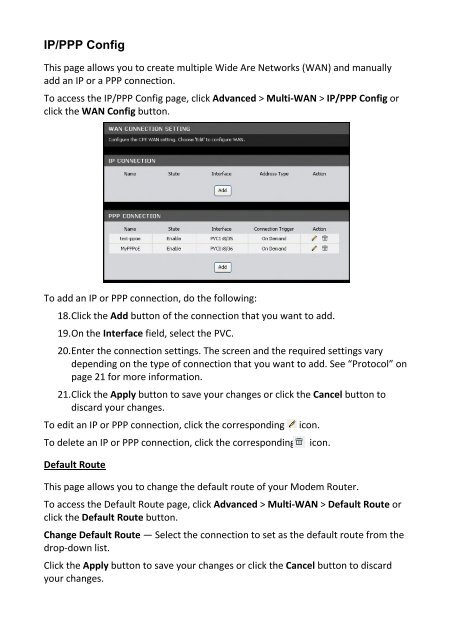Create successful ePaper yourself
Turn your PDF publications into a flip-book with our unique Google optimized e-Paper software.
IP/PPP Config<br />
This page allows you to create multiple Wide Are Networks (WAN) and manually<br />
add an IP or a PPP connection.<br />
To access the IP/PPP Config page, click Advanced > Multi-WAN > IP/PPP Config or<br />
click the WAN Config button.<br />
To add an IP or PPP connection, do the following:<br />
18. Click the Add button of the connection that you want to add.<br />
19. On the Interface field, select the PVC.<br />
20. Enter the connection settings. The screen and the required settings vary<br />
depending on the type of connection that you want to add. See “Protocol” on<br />
page 21 for more information.<br />
21. Click the Apply button to save your changes or click the Cancel button to<br />
discard your changes.<br />
To edit an IP or PPP connection, click the corresponding<br />
To delete an IP or PPP connection, click the corresponding<br />
Default Route<br />
icon.<br />
icon.<br />
This page allows you to change the default route of your Modem Router.<br />
To access the Default Route page, click Advanced > Multi-WAN > Default Route or<br />
click the Default Route button.<br />
Change Default Route — Select the connection to set as the default route from the<br />
drop-down list.<br />
Click the Apply button to save your changes or click the Cancel button to discard<br />
your changes.