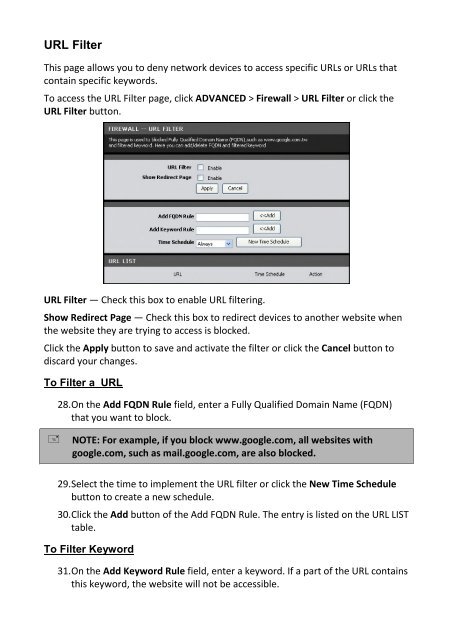You also want an ePaper? Increase the reach of your titles
YUMPU automatically turns print PDFs into web optimized ePapers that Google loves.
URL Filter<br />
This page allows you to deny network devices to access specific URLs or URLs that<br />
contain specific keywords.<br />
To access the URL Filter page, click ADVANCED > Firewall > URL Filter or click the<br />
URL Filter button.<br />
URL Filter — Check this box to enable URL filtering.<br />
Show Redirect Page — Check this box to redirect devices to another website when<br />
the website they are trying to access is blocked.<br />
Click the Apply button to save and activate the filter or click the Cancel button to<br />
discard your changes.<br />
To Filter a URL<br />
28. On the Add FQDN Rule field, enter a Fully Qualified Domain Name (FQDN)<br />
that you want to block.<br />
<br />
NOTE: For example, if you block www.google.com, all websites with<br />
google.com, such as mail.google.com, are also blocked.<br />
29. Select the time to implement the URL filter or click the New Time Schedule<br />
button to create a new schedule.<br />
30. Click the Add button of the Add FQDN Rule. The entry is listed on the URL LIST<br />
table.<br />
To Filter Keyword<br />
31. On the Add Keyword Rule field, enter a keyword. If a part of the URL contains<br />
this keyword, the website will not be accessible.