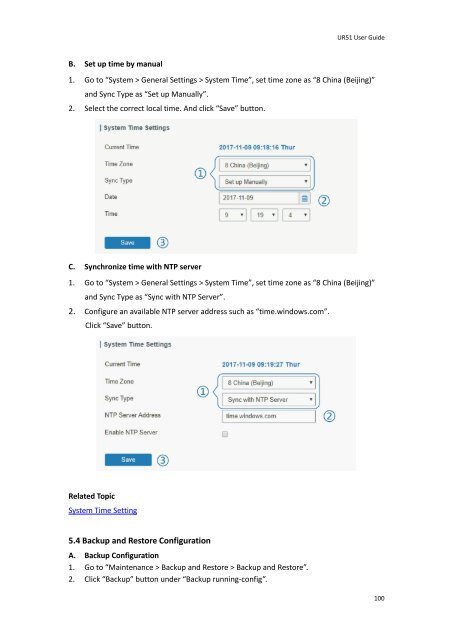Ursalink UR51 Industrial Cellular Router User Guide
Create successful ePaper yourself
Turn your PDF publications into a flip-book with our unique Google optimized e-Paper software.
<strong>UR51</strong> <strong>User</strong> <strong>Guide</strong><br />
B. Set up time by manual<br />
1. Go to “System > General Settings > System Time”, set time zone as “8 China (Beijing)”<br />
and Sync Type as “Set up Manually”.<br />
2. Select the correct local time. And click “Save” button.<br />
C. Synchronize time with NTP server<br />
1. Go to “System > General Settings > System Time”, set time zone as “8 China (Beijing)”<br />
and Sync Type as “Sync with NTP Server”.<br />
2. Configure an available NTP server address such as “time.windows.com”.<br />
Click “Save” button.<br />
Related Topic<br />
System Time Setting<br />
5.4 Backup and Restore Configuration<br />
A. Backup Configuration<br />
1. Go to “Maintenance > Backup and Restore > Backup and Restore”.<br />
2. Click “Backup” button under “Backup running-config”.<br />
100