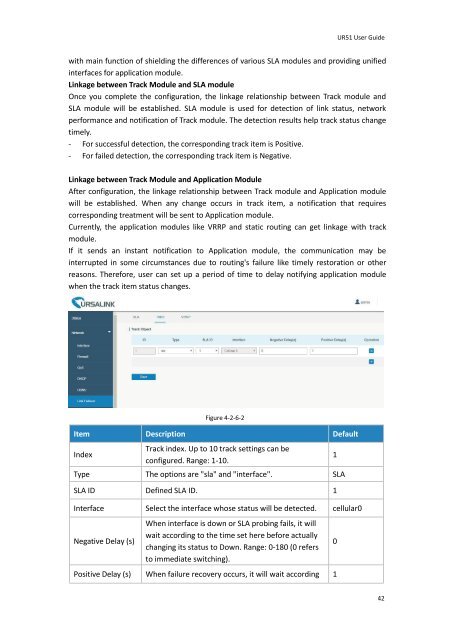Ursalink UR51 Industrial Cellular Router User Guide
You also want an ePaper? Increase the reach of your titles
YUMPU automatically turns print PDFs into web optimized ePapers that Google loves.
<strong>UR51</strong> <strong>User</strong> <strong>Guide</strong><br />
with main function of shielding the differences of various SLA modules and providing unified<br />
interfaces for application module.<br />
Linkage between Track Module and SLA module<br />
Once you complete the configuration, the linkage relationship between Track module and<br />
SLA module will be established. SLA module is used for detection of link status, network<br />
performance and notification of Track module. The detection results help track status change<br />
timely.<br />
- For successful detection, the corresponding track item is Positive.<br />
- For failed detection, the corresponding track item is Negative.<br />
Linkage between Track Module and Application Module<br />
After configuration, the linkage relationship between Track module and Application module<br />
will be established. When any change occurs in track item, a notification that requires<br />
corresponding treatment will be sent to Application module.<br />
Currently, the application modules like VRRP and static routing can get linkage with track<br />
module.<br />
If it sends an instant notification to Application module, the communication may be<br />
interrupted in some circumstances due to routing's failure like timely restoration or other<br />
reasons. Therefore, user can set up a period of time to delay notifying application module<br />
when the track item status changes.<br />
Figure 4-2-6-2<br />
Item Description Default<br />
Index<br />
Track index. Up to 10 track settings can be<br />
configured. Range: 1-10.<br />
Type The options are "sla" and "interface". SLA<br />
SLA ID Defined SLA ID. 1<br />
Interface Select the interface whose status will be detected. cellular0<br />
Negative Delay (s)<br />
When interface is down or SLA probing fails, it will<br />
wait according to the time set here before actually<br />
changing its status to Down. Range: 0-180 (0 refers<br />
to immediate switching).<br />
Positive Delay (s) When failure recovery occurs, it will wait according 1<br />
1<br />
0<br />
42