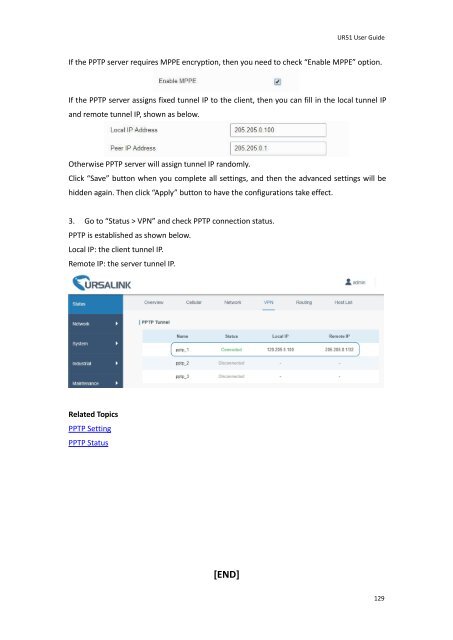Ursalink UR51 Industrial Cellular Router User Guide
You also want an ePaper? Increase the reach of your titles
YUMPU automatically turns print PDFs into web optimized ePapers that Google loves.
<strong>UR51</strong> <strong>User</strong> <strong>Guide</strong><br />
If the PPTP server requires MPPE encryption, then you need to check “Enable MPPE” option.<br />
If the PPTP server assigns fixed tunnel IP to the client, then you can fill in the local tunnel IP<br />
and remote tunnel IP, shown as below.<br />
Otherwise PPTP server will assign tunnel IP randomly.<br />
Click “Save” button when you complete all settings, and then the advanced settings will be<br />
hidden again. Then click “Apply” button to have the configurations take effect.<br />
3. Go to “Status > VPN” and check PPTP connection status.<br />
PPTP is established as shown below.<br />
Local IP: the client tunnel IP.<br />
Remote IP: the server tunnel IP.<br />
Related Topics<br />
PPTP Setting<br />
PPTP Status<br />
[END]<br />
129