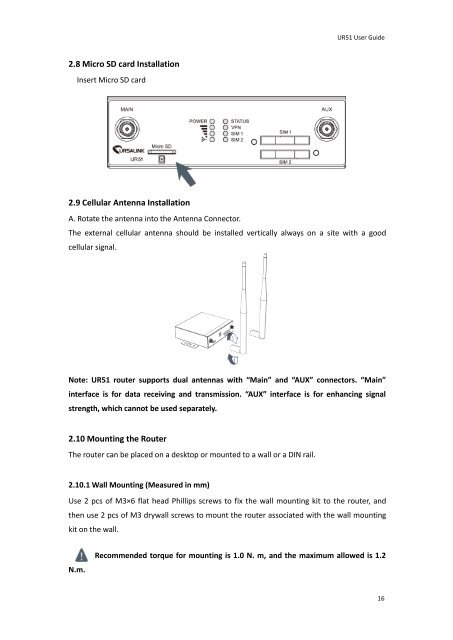Ursalink UR51 Industrial Cellular Router User Guide
You also want an ePaper? Increase the reach of your titles
YUMPU automatically turns print PDFs into web optimized ePapers that Google loves.
<strong>UR51</strong> <strong>User</strong> <strong>Guide</strong><br />
2.8 Micro SD card Installation<br />
Insert Micro SD card<br />
2.9 <strong>Cellular</strong> Antenna Installation<br />
A. Rotate the antenna into the Antenna Connector.<br />
The external cellular antenna should be installed vertically always on a site with a good<br />
cellular signal.<br />
Note: <strong>UR51</strong> router supports dual antennas with “Main” and “AUX” connectors. “Main”<br />
interface is for data receiving and transmission. “AUX” interface is for enhancing signal<br />
strength, which cannot be used separately.<br />
2.10 Mounting the <strong>Router</strong><br />
The router can be placed on a desktop or mounted to a wall or a DIN rail.<br />
2.10.1 Wall Mounting (Measured in mm)<br />
Use 2 pcs of M3×6 flat head Phillips screws to fix the wall mounting kit to the router, and<br />
then use 2 pcs of M3 drywall screws to mount the router associated with the wall mounting<br />
kit on the wall.<br />
N.m.<br />
Recommended torque for mounting is 1.0 N. m, and the maximum allowed is 1.2<br />
16