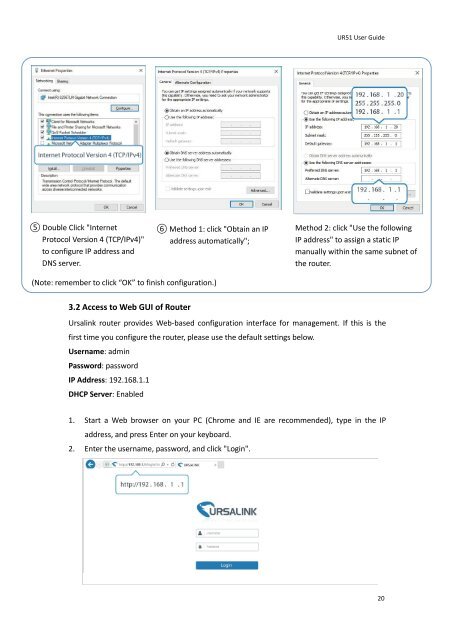Ursalink UR51 Industrial Cellular Router User Guide
Create successful ePaper yourself
Turn your PDF publications into a flip-book with our unique Google optimized e-Paper software.
<strong>UR51</strong> <strong>User</strong> <strong>Guide</strong><br />
5 Double Click "Internet<br />
Protocol Version 4 (TCP/IPv4)"<br />
to configure IP address and<br />
DNS server.<br />
6 Method 1: click "Obtain an IP<br />
address automatically";<br />
Method 2: click "Use the following<br />
IP address" to assign a static IP<br />
manually within the same subnet of<br />
the router.<br />
(Note: remember to click “OK” to finish configuration.)<br />
3.2 Access to Web GUI of <strong>Router</strong><br />
<strong>Ursalink</strong> router provides Web-based configuration interface for management. If this is the<br />
first time you configure the router, please use the default settings below.<br />
<strong>User</strong>name: admin<br />
Password: password<br />
IP Address: 192.168.1.1<br />
DHCP Server: Enabled<br />
1. Start a Web browser on your PC (Chrome and IE are recommended), type in the IP<br />
address, and press Enter on your keyboard.<br />
2. Enter the username, password, and click "Login".<br />
20