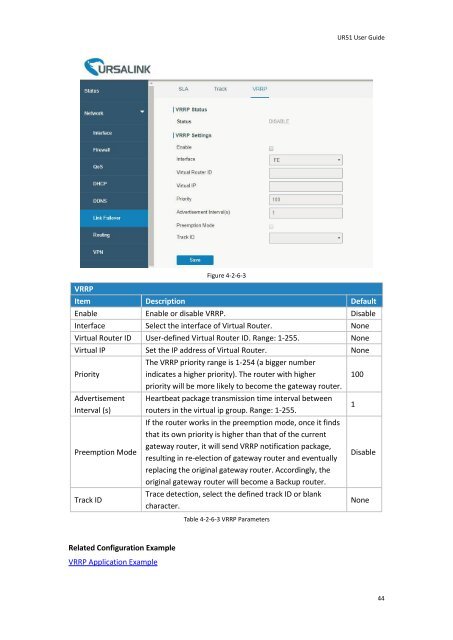Ursalink UR51 Industrial Cellular Router User Guide
You also want an ePaper? Increase the reach of your titles
YUMPU automatically turns print PDFs into web optimized ePapers that Google loves.
<strong>UR51</strong> <strong>User</strong> <strong>Guide</strong><br />
VRRP<br />
Figure 4-2-6-3<br />
Item Description Default<br />
Enable Enable or disable VRRP. Disable<br />
Interface Select the interface of Virtual <strong>Router</strong>. None<br />
Virtual <strong>Router</strong> ID <strong>User</strong>-defined Virtual <strong>Router</strong> ID. Range: 1-255. None<br />
Virtual IP Set the IP address of Virtual <strong>Router</strong>. None<br />
Priority<br />
Advertisement<br />
Interval (s)<br />
Preemption Mode<br />
Track ID<br />
The VRRP priority range is 1-254 (a bigger number<br />
indicates a higher priority). The router with higher<br />
priority will be more likely to become the gateway router.<br />
Heartbeat package transmission time interval between<br />
routers in the virtual ip group. Range: 1-255.<br />
If the router works in the preemption mode, once it finds<br />
that its own priority is higher than that of the current<br />
gateway router, it will send VRRP notification package,<br />
resulting in re-election of gateway router and eventually<br />
replacing the original gateway router. Accordingly, the<br />
original gateway router will become a Backup router.<br />
Trace detection, select the defined track ID or blank<br />
character.<br />
Table 4-2-6-3 VRRP Parameters<br />
100<br />
1<br />
Disable<br />
None<br />
Related Configuration Example<br />
VRRP Application Example<br />
44