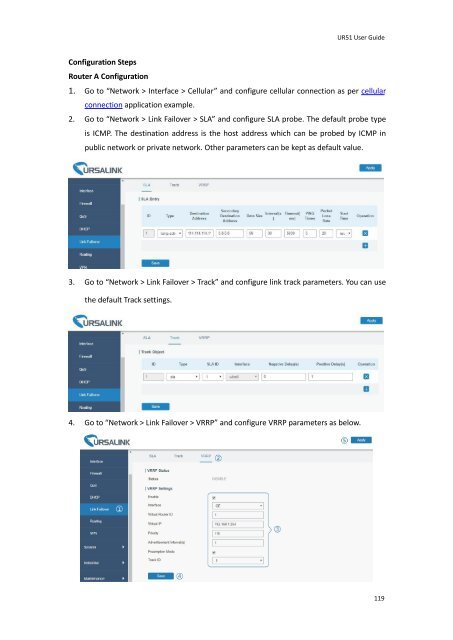Ursalink UR51 Industrial Cellular Router User Guide
Create successful ePaper yourself
Turn your PDF publications into a flip-book with our unique Google optimized e-Paper software.
<strong>UR51</strong> <strong>User</strong> <strong>Guide</strong><br />
Configuration Steps<br />
<strong>Router</strong> A Configuration<br />
1. Go to “Network > Interface > <strong>Cellular</strong>” and configure cellular connection as per cellular<br />
connection application example.<br />
2. Go to “Network > Link Failover > SLA” and configure SLA probe. The default probe type<br />
is ICMP. The destination address is the host address which can be probed by ICMP in<br />
public network or private network. Other parameters can be kept as default value.<br />
3. Go to “Network > Link Failover > Track” and configure link track parameters. You can use<br />
the default Track settings.<br />
4. Go to “Network > Link Failover > VRRP” and configure VRRP parameters as below.<br />
119