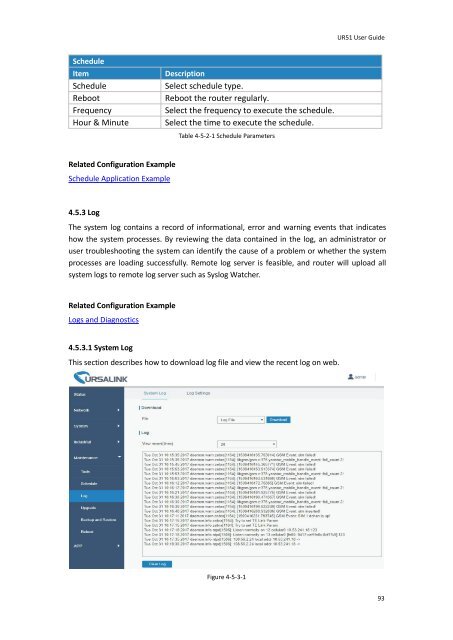Ursalink UR51 Industrial Cellular Router User Guide
Create successful ePaper yourself
Turn your PDF publications into a flip-book with our unique Google optimized e-Paper software.
<strong>UR51</strong> <strong>User</strong> <strong>Guide</strong><br />
Schedule<br />
Item<br />
Schedule<br />
Reboot<br />
Frequency<br />
Hour & Minute<br />
Description<br />
Select schedule type.<br />
Reboot the router regularly.<br />
Select the frequency to execute the schedule.<br />
Select the time to execute the schedule.<br />
Table 4-5-2-1 Schedule Parameters<br />
Related Configuration Example<br />
Schedule Application Example<br />
4.5.3 Log<br />
The system log contains a record of informational, error and warning events that indicates<br />
how the system processes. By reviewing the data contained in the log, an administrator or<br />
user troubleshooting the system can identify the cause of a problem or whether the system<br />
processes are loading successfully. Remote log server is feasible, and router will upload all<br />
system logs to remote log server such as Syslog Watcher.<br />
Related Configuration Example<br />
Logs and Diagnostics<br />
4.5.3.1 System Log<br />
This section describes how to download log file and view the recent log on web.<br />
Figure 4-5-3-1<br />
93