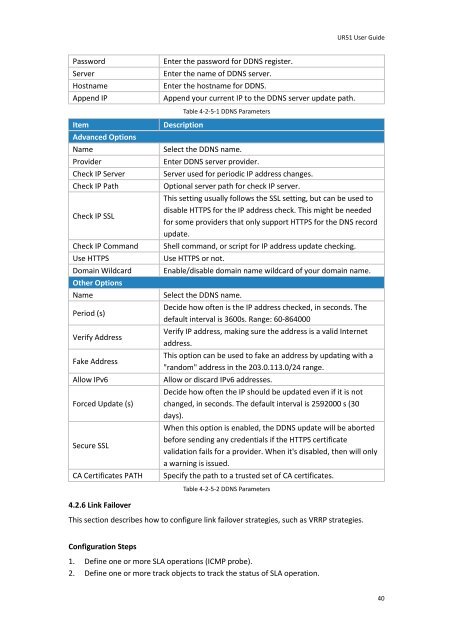Ursalink UR51 Industrial Cellular Router User Guide
You also want an ePaper? Increase the reach of your titles
YUMPU automatically turns print PDFs into web optimized ePapers that Google loves.
<strong>UR51</strong> <strong>User</strong> <strong>Guide</strong><br />
Password<br />
Server<br />
Hostname<br />
Append IP<br />
Enter the password for DDNS register.<br />
Enter the name of DDNS server.<br />
Enter the hostname for DDNS.<br />
Append your current IP to the DDNS server update path.<br />
Table 4-2-5-1 DDNS Parameters<br />
Item<br />
Advanced Options<br />
Name<br />
Provider<br />
Check IP Server<br />
Check IP Path<br />
Check IP SSL<br />
Check IP Command<br />
Use HTTPS<br />
Domain Wildcard<br />
Other Options<br />
Name<br />
Period (s)<br />
Verify Address<br />
Fake Address<br />
Allow IPv6<br />
Forced Update (s)<br />
Secure SSL<br />
CA Certificates PATH<br />
Description<br />
Select the DDNS name.<br />
Enter DDNS server provider.<br />
Server used for periodic IP address changes.<br />
Optional server path for check IP server.<br />
This setting usually follows the SSL setting, but can be used to<br />
disable HTTPS for the IP address check. This might be needed<br />
for some providers that only support HTTPS for the DNS record<br />
update.<br />
Shell command, or script for IP address update checking.<br />
Use HTTPS or not.<br />
Enable/disable domain name wildcard of your domain name.<br />
Select the DDNS name.<br />
Decide how often is the IP address checked, in seconds. The<br />
default interval is 3600s. Range: 60-864000<br />
Verify IP address, making sure the address is a valid Internet<br />
address.<br />
This option can be used to fake an address by updating with a<br />
"random" address in the 203.0.113.0/24 range.<br />
Allow or discard IPv6 addresses.<br />
Decide how often the IP should be updated even if it is not<br />
changed, in seconds. The default interval is 2592000 s (30<br />
days).<br />
When this option is enabled, the DDNS update will be aborted<br />
before sending any credentials if the HTTPS certificate<br />
validation fails for a provider. When it's disabled, then will only<br />
a warning is issued.<br />
Specify the path to a trusted set of CA certificates.<br />
Table 4-2-5-2 DDNS Parameters<br />
4.2.6 Link Failover<br />
This section describes how to configure link failover strategies, such as VRRP strategies.<br />
Configuration Steps<br />
1. Define one or more SLA operations (ICMP probe).<br />
2. Define one or more track objects to track the status of SLA operation.<br />
40