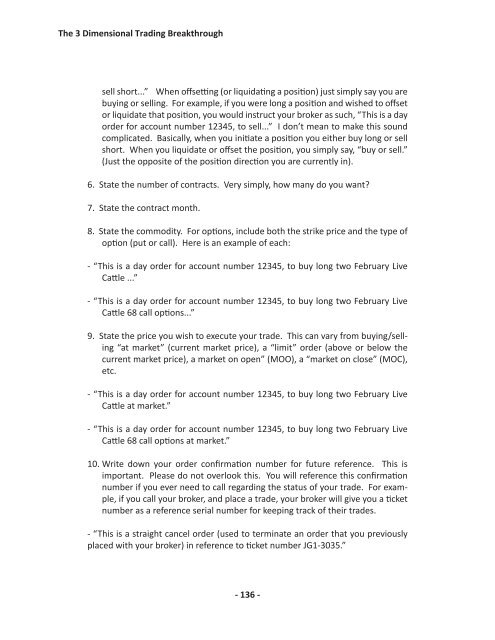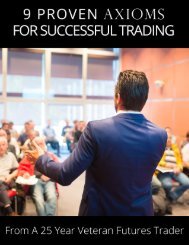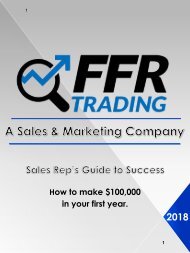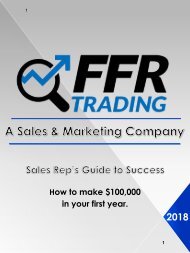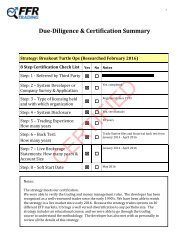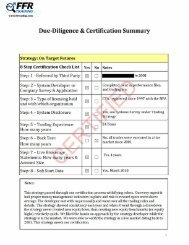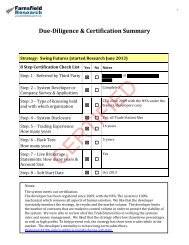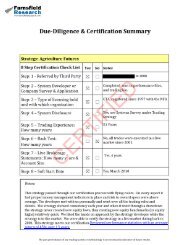The 3Dimensional Trading Breakthrough
You also want an ePaper? Increase the reach of your titles
YUMPU automatically turns print PDFs into web optimized ePapers that Google loves.
<strong>The</strong> 3 Dimensional <strong>Trading</strong> <strong>Breakthrough</strong><br />
sell short...” When offsetting (or liquidating a position) just simply say you are<br />
buying or selling. For example, if you were long a position and wished to offset<br />
or liquidate that position, you would instruct your broker as such, “This is a day<br />
order for account number 12345, to sell...” I don’t mean to make this sound<br />
complicated. Basically, when you initiate a position you either buy long or sell<br />
short. When you liquidate or offset the position, you simply say, “buy or sell.”<br />
(Just the opposite of the position direction you are currently in).<br />
6. State the number of contracts. Very simply, how many do you want?<br />
7. State the contract month.<br />
8. State the commodity. For options, include both the strike price and the type of<br />
option (put or call). Here is an example of each:<br />
- “This is a day order for account number 12345, to buy long two February Live<br />
Cattle ...”<br />
- “This is a day order for account number 12345, to buy long two February Live<br />
Cattle 68 call options...”<br />
9. State the price you wish to execute your trade. This can vary from buying/selling<br />
“at market” (current market price), a “limit” order (above or below the<br />
current market price), a market on open” (MOO), a “market on close” (MOC),<br />
etc.<br />
- “This is a day order for account number 12345, to buy long two February Live<br />
Cattle at market.”<br />
- “This is a day order for account number 12345, to buy long two February Live<br />
Cattle 68 call options at market.”<br />
10. Write down your order confirmation number for future reference. This is<br />
important. Please do not overlook this. You will reference this confirmation<br />
number if you ever need to call regarding the status of your trade. For example,<br />
if you call your broker, and place a trade, your broker will give you a ticket<br />
number as a reference serial number for keeping track of their trades.<br />
- “This is a straight cancel order (used to terminate an order that you previously<br />
placed with your broker) in reference to ticket number JG1-3035.”<br />
- 136 -