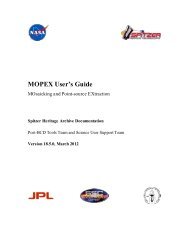IRAC Instrument Handbook - IRSA - California Institute of Technology
IRAC Instrument Handbook - IRSA - California Institute of Technology
IRAC Instrument Handbook - IRSA - California Institute of Technology
Create successful ePaper yourself
Turn your PDF publications into a flip-book with our unique Google optimized e-Paper software.
8 Introduction to Data Analysis<br />
8.1 Post-BCD Data Processing<br />
<strong>IRAC</strong> <strong>Instrument</strong> <strong>Handbook</strong><br />
All processing <strong>of</strong> <strong>IRAC</strong> data beyond the individual, calibrated, 256 x 256 images produced by the BCD<br />
science pipeline is called “post-BCD." This includes combining all images from an observation (AOR)<br />
into a mosaic, detecting sources, and any cosmetic corrections, e.g., cosmic ray hits, to the images<br />
(individual or mosaic) that are not based on understood instrumental artifacts or detector physics. Two<br />
important post-BCD processes are performed routinely by the pipeline and generate results that are placed<br />
in the science archive. These include pointing refinement, wherein a set <strong>of</strong> point sources are identified in<br />
the images and are astrometrically matched to the 2MASS catalog, and mosaicking, wherein the<br />
individua l images in an AOR are robustly combined into celestial coordinate mosaics for each <strong>IRAC</strong><br />
waveband. The post-BCD processing can (and should) be performed in different ways for different<br />
observing strategies and scientific goals. The post-BCD pipeline processing was performed with a<br />
specific, conservative, set <strong>of</strong> parameters. Observers and archival researchers will very likely need to do<br />
post-BCD processing on their own. Most common will be generating mosaics from data in multiple<br />
AORs. Here we discuss some <strong>IRAC</strong>-specific issues. The post-BCD s<strong>of</strong>tware consists <strong>of</strong> a series <strong>of</strong><br />
modules linked by Perl wrapper scripts and controlled by namelists. Namelists need to be placed in a<br />
subdirectory called cdf and have filenames ending .nl. A (MOPEX) GUI is available as well. The<br />
namelist controls which modules are called, contain the names <strong>of</strong> the input file lists and output directories,<br />
and detailed parameter sets for each module. Input file lists should not have any blank lines, otherwise the<br />
programs will look for non-existent files. The following subsections deal with each part <strong>of</strong> the post-BCD<br />
pipeline in turn, starting with pointing refinement, then overlap correction, mosaicking and finally point<br />
source extraction.<br />
8.1.1 Pointing Refinement<br />
Pointing refinement corrects the pointing <strong>of</strong> each frame to the 2MASS sky. In the pipeline, the pointing<br />
refinement solutions for channels 1 and 2 are combined and applied to all four channels to produce the<br />
default pointing via the “superboresight." However, if they wish to try to improve on the supplied<br />
pointing, users may rerun the pointing refinement themselves using scripts that come with the MOPEX<br />
s<strong>of</strong>tware package. Pointing refinement may not always be successful in channels 3 and 4, in which there<br />
are few 2MASS stars per image. Note that each run <strong>of</strong> pointing refinement overwrites any previous<br />
solutions (in the header keywords RARFND, DECRFND etc), so users should make copies <strong>of</strong> the BCDs<br />
before rerunning the pointing refinement if they wish to retain the old corrections.<br />
8.1.2 Overlap Correction<br />
The post-BCD s<strong>of</strong>tware contains an overlap correction module which matches the background leve ls <strong>of</strong><br />
overlapping frames in a mosaic. Generating new mosaics by running MOPEX with overlap correction<br />
Introduction to Data Analysis 134 Post-BCD Data Processing