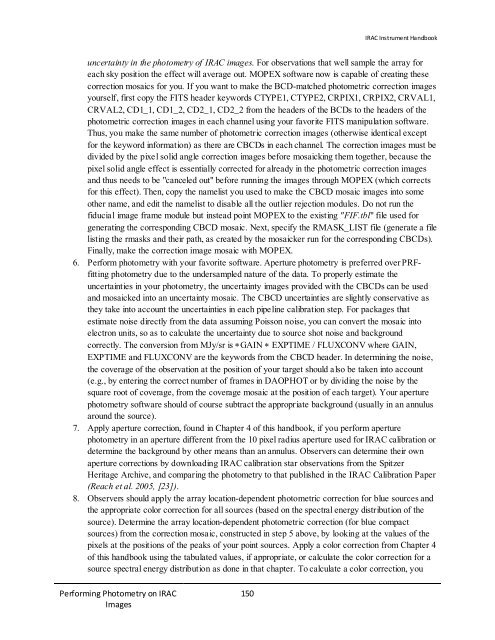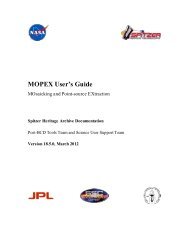IRAC Instrument Handbook - IRSA - California Institute of Technology
IRAC Instrument Handbook - IRSA - California Institute of Technology
IRAC Instrument Handbook - IRSA - California Institute of Technology
You also want an ePaper? Increase the reach of your titles
YUMPU automatically turns print PDFs into web optimized ePapers that Google loves.
Performing Photometry on <strong>IRAC</strong><br />
Images<br />
150<br />
<strong>IRAC</strong> <strong>Instrument</strong> <strong>Handbook</strong><br />
uncertainty in the photometry <strong>of</strong> <strong>IRAC</strong> images. For observations that well sample the array for<br />
each sky position the effect will average out. MOPEX s<strong>of</strong>tware now is capable <strong>of</strong> creating these<br />
correction mosaics for you. If you want to make the BCD-matched photometric correction images<br />
yourself, first copy the FITS header keywords CTYPE1, CTYPE2, CRPIX1, CRPIX2, CRVAL1,<br />
CRVAL2, CD1_1, CD1_2, CD2_1, CD2_2 from the headers <strong>of</strong> the BCDs to the headers <strong>of</strong> the<br />
photometric correction images in each channel using your favorite FITS manipulation s<strong>of</strong>tware.<br />
Thus, you make the same number <strong>of</strong> photometric correction images (otherwise identical except<br />
for the keyword information) as there are CBCDs in each channel. The correction images must be<br />
divided by the pixel solid angle correction images before mosaicking them together, because the<br />
pixel solid angle effect is essentially corrected for already in the photometric correction images<br />
and thus needs to be "canceled out" before running the images through MOPEX (which corrects<br />
for this effect). Then, copy the namelist you used to make the CBCD mosaic images into some<br />
other name, and edit the namelist to disable all the outlier rejection modules. Do not run the<br />
fiducial image frame module but instead point MOPEX to the existing "FIF.tbl" file used for<br />
generating the corresponding CBCD mosaic. Next, specify the RMASK_LIST file (generate a file<br />
listing the rmasks and their path, as created by the mosaicker run for the corresponding CBCDs).<br />
Finally, make the correction image mosaic with MOPEX.<br />
6. Perform photometry with your favorite s<strong>of</strong>tware. Aperture photometry is preferred over PRFfitting<br />
photometry due to the undersampled nature <strong>of</strong> the data. To properly estimate the<br />
uncertainties in your photometry, the uncertainty images provided with the CBCDs can be used<br />
and mosaicked into an uncertainty mosaic. The CBCD uncertainties are slightly conservative as<br />
they take into account the uncertainties in each pipeline calibration step. For packages that<br />
estimate noise directly from the data assuming Poisson noise, you can convert the mosaic into<br />
electron units, so as to calculate the uncertainty due to source shot noise and background<br />
correctly. The conversion from MJy/sr is ∗GAIN ∗ EXPTIME / FLUXCONV where GAIN,<br />
EXPTIME and FLUXCONV are the keywords from the CBCD header. In determining the noise,<br />
the coverage <strong>of</strong> the observation at the position <strong>of</strong> your target should also be taken into account<br />
(e.g., by entering the correct number <strong>of</strong> frames in DAOPHOT or by dividing the noise by the<br />
square root <strong>of</strong> coverage, from the coverage mosaic at the position <strong>of</strong> each target). Your aperture<br />
photometry s<strong>of</strong>tware should <strong>of</strong> course subtract the appropriate background (usually in an annulus<br />
around the source).<br />
7. Apply aperture correction, found in Chapter 4 <strong>of</strong> this handbook, if you perform aperture<br />
photometry in an aperture different from the 10 pixel radius aperture used for <strong>IRAC</strong> calibration or<br />
determine the background by other means than an annulus. Observers can determine their own<br />
aperture corrections by downloading <strong>IRAC</strong> calibration star observations from the Spitzer<br />
Heritage Archive, and comparing the photometry to that published in the <strong>IRAC</strong> Calibration Paper<br />
(Reach et al. 2005, [23]).<br />
8. Observers should apply the array location-dependent photometric correction for blue sources and<br />
the appropriate color correction for all sources (based on the spectral energy distribution <strong>of</strong> the<br />
source). Determine the array location-dependent photometric correction (for blue compact<br />
sources) from the correction mosaic, constructed in step 5 above, by looking at the values <strong>of</strong> the<br />
pixels at the positions <strong>of</strong> the peaks <strong>of</strong> your point sources. Apply a color correction from Chapter 4<br />
<strong>of</strong> this handbook using the tabulated values, if appropriate, or calculate the color correction for a<br />
source spectral energy distribution as done in that chapter. To calculate a color correction, you