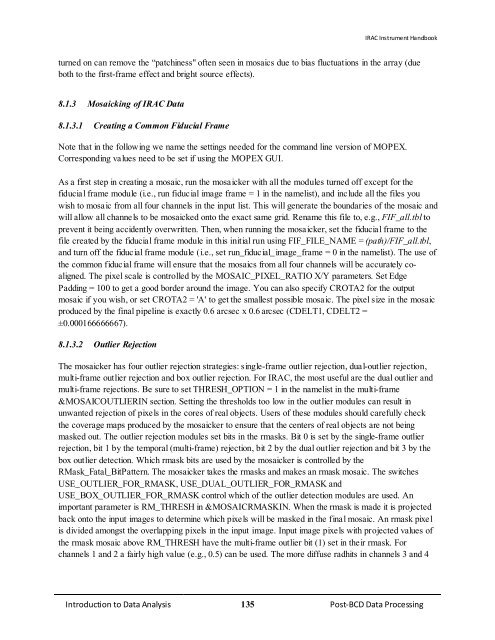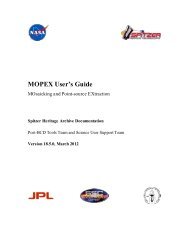IRAC Instrument Handbook - IRSA - California Institute of Technology
IRAC Instrument Handbook - IRSA - California Institute of Technology
IRAC Instrument Handbook - IRSA - California Institute of Technology
Create successful ePaper yourself
Turn your PDF publications into a flip-book with our unique Google optimized e-Paper software.
<strong>IRAC</strong> <strong>Instrument</strong> <strong>Handbook</strong><br />
turned on can remove the “patchiness" <strong>of</strong>ten seen in mosaics due to bias fluctuations in the array (due<br />
both to the first-frame effect and bright source effects).<br />
8.1.3 Mosaicking <strong>of</strong> <strong>IRAC</strong> Data<br />
8.1.3.1 Creating a Common Fiducial Frame<br />
Note that in the following we name the settings needed for the command line version <strong>of</strong> MOPEX.<br />
Corresponding values need to be set if using the MOPEX GUI.<br />
As a first step in creating a mosaic, run the mosaicker with all the modules turned <strong>of</strong>f except for the<br />
fiducia l frame module (i.e., run fiducial image frame = 1 in the namelist), and include all the files you<br />
wish to mosaic from all four channels in the input list. This will generate the boundaries <strong>of</strong> the mosaic and<br />
will allow all channels to be mosaicked onto the exact same grid. Rename this file to, e.g., FIF_all.tbl to<br />
prevent it being accidently overwritten. Then, when running the mosaicker, set the fiducial frame to the<br />
file created by the fiducial frame module in this initial run using FIF_FILE_NAME = (path)/FIF_all.tbl,<br />
and turn <strong>of</strong>f the fiducial frame module (i.e., set run_fiducial_image_frame = 0 in the namelist). The use <strong>of</strong><br />
the common fiducial frame will ensure that the mosaics from all four channels will be accurately coaligned.<br />
The pixel scale is controlled by the MOSAIC_PIXEL_RATIO X/Y parameters. Set Edge<br />
Padding = 100 to get a good border around the image. You can also specify CROTA2 for the output<br />
mosaic if you wish, or set CROTA2 = 'A' to get the smallest possible mosaic. The pixel size in the mosaic<br />
produced by the final pipeline is exactly 0.6 arcsec x 0.6 arcsec (CDELT1, CDELT2 =<br />
±0.000166666667).<br />
8.1.3.2 Outlier Rejection<br />
The mosaicker has four outlier rejection strategies: single-frame outlier rejection, dual-outlier rejection,<br />
multi-frame outlier rejection and box outlier rejection. For <strong>IRAC</strong>, the most useful are the dual outlier and<br />
multi-frame rejections. Be sure to set THRESH_OPTION = 1 in the namelist in the multi-frame<br />
&MOSAICOUTLIERIN section. Setting the thresholds too low in the outlier modules can result in<br />
unwanted rejection <strong>of</strong> pixels in the cores <strong>of</strong> real objects. Users <strong>of</strong> these modules should carefully check<br />
the coverage maps produced by the mosaicker to ensure that the centers <strong>of</strong> real objects are not being<br />
masked out. The outlier rejection modules set bits in the rmasks. Bit 0 is set by the single-frame outlier<br />
rejection, bit 1 by the temporal (multi-frame) rejection, bit 2 by the dual outlier rejection and bit 3 by the<br />
box outlier detection. Which rmask bits are used by the mosaicker is controlled by the<br />
RMask_Fatal_BitPattern. The mosaicker takes the rmasks and makes an rmask mosaic. The switches<br />
USE_OUTLIER_FOR_RMASK, USE_DUAL_OUTLIER_FOR_RMASK and<br />
USE_BOX_OUTLIER_FOR_RMASK control which <strong>of</strong> the outlier detection modules are used. An<br />
important parameter is RM_THRESH in &MOSAICRMASKIN. When the rmask is made it is projected<br />
back onto the input images to determine which pixels will be masked in the final mosaic. An rmask pixe l<br />
is divided amongst the overlapping pixels in the input image. Input image pixels with projected values <strong>of</strong><br />
the rmask mosaic above RM_THRESH have the multi-frame outlier bit (1) set in their rmask. For<br />
channels 1 and 2 a fairly high value (e.g., 0.5) can be used. The more diffuse radhits in channels 3 and 4<br />
Introduction to Data Analysis 135 Post-BCD Data Processing