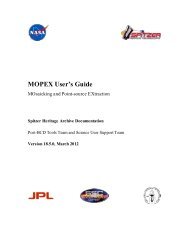IRAC Instrument Handbook - IRSA - California Institute of Technology
IRAC Instrument Handbook - IRSA - California Institute of Technology
IRAC Instrument Handbook - IRSA - California Institute of Technology
Create successful ePaper yourself
Turn your PDF publications into a flip-book with our unique Google optimized e-Paper software.
Performing Photometry on <strong>IRAC</strong><br />
Images<br />
149<br />
<strong>IRAC</strong> <strong>Instrument</strong> <strong>Handbook</strong><br />
Appendix B. Performing Photometry on <strong>IRAC</strong> Images<br />
This is a quick guide for performing point source photometry on <strong>IRAC</strong> images.<br />
A. Point Source Photometry on a Mosaic<br />
1. If you are only interested in photometry down to about 10% accuracy and have bright point<br />
sources, you can usually perform photometry on the pipeline mosaic. Set the aperture size to 10<br />
pixels and the sky annulus to between 12 and 20 pixels. The <strong>IRAC</strong> calibration is based on an<br />
aperture <strong>of</strong> this size, so for this aperture no aperture correction is necessary. For fainter stars, it is<br />
better to use a smaller aperture and then apply an aperture correction. Remember that the units <strong>of</strong><br />
the images are in MJy/sr, so you need to convert your measured values into flux density units in<br />
micro-Jy, by accounting for the pixel size in steradians. Conversion into magnitudes is<br />
magnitudes = −2.5*log10(f/f(0)), where f is your measured flux density and f(0) is the zero<br />
magnitude flux density. If using s<strong>of</strong>tware such as "phot" or "qphot" in IRAF/DAOPHOT which<br />
requires a magnitude zeropoint, the "zmag" keyword in photpars should be set to 18.80 (ch1),<br />
18.32 (ch2), 17.83 (ch3) and 17.20 (ch4) if using a mosaic pixel scale <strong>of</strong> 0.6 arcsec/pixel. Other<br />
zmag values will be needed for other pixel sizes. Note that if you require photometry to a higher<br />
accuracy than 10% – 20%, you should follow the steps listed below.<br />
2. Examine your data (CBCDs) and identify artifacts that could affect your photometry and that<br />
need to be corrected.<br />
3. First perform artifact mitigation on the pipeline-produced CBCDs. While the pipeline-reduced<br />
CBCD files are mostly artifact-free, some residual artifacts remain.For example, the pipeline and<br />
contributed s<strong>of</strong>tware have difficulty recognizing very saturated pixels that produce artifacts. As a<br />
result, they will not usually correct artifacts from very saturated point sources or from extended<br />
saturated regions. Data at 5.8 and 8.0 microns exhibiting the bandwidth effect should be masked<br />
before performing photometry.<br />
4. Make a mosaic <strong>of</strong> artifact-corrected images, for example with the MOPEX package. When<br />
creating the mosaic, the overlap correction option should be used in MOPEX, most importantly in<br />
channels 3 and 4, to match the backgrounds. Inspect the mosaic to confirm that outlier rejection is<br />
acceptable. If not, then remosaic with more appropriate MOPEX parameters. Comparing mosaics<br />
<strong>of</strong> adjacent channels on a per-pixel basis will readily identify if outliers remain in a mosaic. The<br />
mosaic coverage maps should be inspected to verify that the outlier rejection has not<br />
preferentially removed data from actual sources. If the coverage map systematically shows lower<br />
weights on actual sources, then the rejection is too aggressive and should be redone.<br />
5. If you are interested in blue point sources (sources with spectral energy distributions, SEDs, that<br />
decline toward the longer wavelength <strong>IRAC</strong> passbands) you should create an array locationdependent<br />
photometric correction image mosaic. If you are interested in only red sources (with<br />
SEDs that rise toward the longer wavelength <strong>IRAC</strong> passbands), you do not need to apply the<br />
photometric correction images and make a mosaic out <strong>of</strong> them. We recommend making a<br />
correction mosaic, instead <strong>of</strong> multiplying the correction images with the CBCDs and then<br />
mosaicking these CBCDs together, since you may need to iterate this a few times and/or you may<br />
have both red and blue sources in the field, and thus the correction only applies to a subset <strong>of</strong><br />
sources. This location-dependent effect is as large as 10%. It is the dominant source <strong>of</strong>