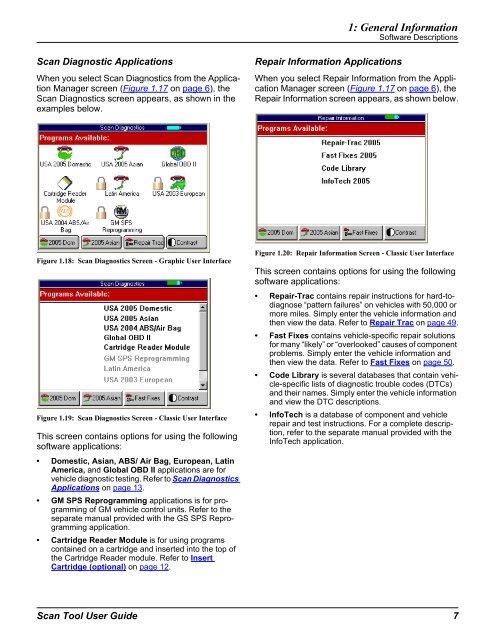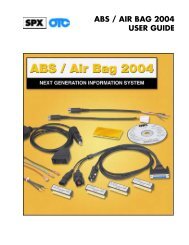Genisys User Guide - OTC
Genisys User Guide - OTC
Genisys User Guide - OTC
You also want an ePaper? Increase the reach of your titles
YUMPU automatically turns print PDFs into web optimized ePapers that Google loves.
Scan Diagnostic Applications<br />
When you select Scan Diagnostics from the Application<br />
Manager screen (Figure 1.17 on page 6), the<br />
Scan Diagnostics screen appears, as shown in the<br />
examples below.<br />
Figure 1.18: Scan Diagnostics Screen - Graphic <strong>User</strong> Interface<br />
Figure 1.19: Scan Diagnostics Screen - Classic <strong>User</strong> Interface<br />
This screen contains options for using the following<br />
software applications:<br />
Domestic, Asian, ABS/ Air Bag, European, Latin<br />
America, and Global OBD II applications are for<br />
vehicle diagnostic testing. Refer to Scan Diagnostics<br />
Applications on page 13.<br />
GM SPS Reprogramming applications is for programming<br />
of GM vehicle control units. Refer to the<br />
separate manual provided with the GS SPS Reprogramming<br />
application.<br />
Cartridge Reader Module is for using programs<br />
contained on a cartridge and inserted into the top of<br />
the Cartridge Reader module. Refer to Insert<br />
Cartridge (optional) on page 12.<br />
Repair Information Applications<br />
1: General Information<br />
Software Descriptions<br />
When you select Repair Information from the Application<br />
Manager screen (Figure 1.17 on page 6), the<br />
Repair Information screen appears, as shown below.<br />
Figure 1.20: Repair Information Screen - Classic <strong>User</strong> Interface<br />
This screen contains options for using the following<br />
software applications:<br />
Repair-Trac contains repair instructions for hard-todiagnose<br />
“pattern failures” on vehicles with 50,000 or<br />
more miles. Simply enter the vehicle information and<br />
then view the data. Refer to Repair Trac on page 49.<br />
Fast Fixes contains vehicle-specific repair solutions<br />
for many “likely” or “overlooked” causes of component<br />
problems. Simply enter the vehicle information and<br />
then view the data. Refer to Fast Fixes on page 50.<br />
Code Library is several databases that contain vehicle-specific<br />
lists of diagnostic trouble codes (DTCs)<br />
and their names. Simply enter the vehicle information<br />
and view the DTC descriptions.<br />
InfoTech is a database of component and vehicle<br />
repair and test instructions. For a complete description,<br />
refer to the separate manual provided with the<br />
InfoTech application.<br />
Scan Tool <strong>User</strong> <strong>Guide</strong> 7