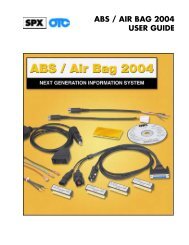Genisys User Guide - OTC
Genisys User Guide - OTC
Genisys User Guide - OTC
Create successful ePaper yourself
Turn your PDF publications into a flip-book with our unique Google optimized e-Paper software.
13: Special Tests<br />
Special Test Screen Examples<br />
Special Test Screen Examples<br />
There are two basic types of special test screens:<br />
instructional and bi-directional control.<br />
Instructional Screen Example<br />
Instructional screens contain step-by-step instructions<br />
for performing a special test. You simply follow<br />
the instructions provided on each screen.<br />
Figure 13.2: Instructional Screen Example<br />
Bi-Directional Control Screen<br />
Examples<br />
The bi-directional control screens vary in appearance,<br />
but they all allow you to manually control the<br />
vehicle’s relays, solenoids, lamps, and other components.<br />
Basic Single Component Control Screen<br />
The following screen is the basic manual control<br />
screen for a single component. You press the Start<br />
function key to begin and then use the On and Off<br />
function keys to control the component.<br />
Figure 13.3: Single Component Control Screen Example<br />
Item 1 This area displays the command you have issued<br />
through the scan tool (On, Off).<br />
Item 2 This area displays the state of the component being read<br />
by the ECU. The bottom of this area may also contain<br />
special test instructions.<br />
Item 3 The status line displays the current status of the test.<br />
Item 4 The function keys let you manually control the component<br />
as necessary. Compare what is commanded by the<br />
scan tool to the state of the component being read by the<br />
ECU to the actual physical state of the component.<br />
64 Scan Tool <strong>User</strong> <strong>Guide</strong><br />
1<br />
2<br />
3<br />
4