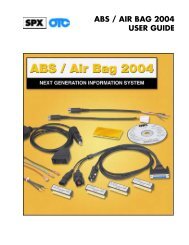Genisys User Guide - OTC
Genisys User Guide - OTC
Genisys User Guide - OTC
Create successful ePaper yourself
Turn your PDF publications into a flip-book with our unique Google optimized e-Paper software.
Oil Light Reset Test Procedure<br />
The Oil Light Reset Test Procedure option lets you<br />
view a description of the oil light reset test procedure<br />
for the vehicle.<br />
1 Follow the steps in Basic Procedure on page 49 to<br />
display the Pathfinder screen (see Figure 8.1).<br />
2 Select Oil Light Reset Test Procedure and press the<br />
ENTER key.<br />
Figure 8.12: Oil Light Reset Test Procedure Screen<br />
3 View the description and print it, if necessary. Refer to<br />
Print on page 28.<br />
4 Press the BACK function key to return to the previous<br />
screen.<br />
Torque Specifications<br />
8: Pathfinder<br />
Oil Light Reset Test Procedure<br />
The Torque Specifications option lets you view a<br />
diagram and description of torque specifications for<br />
the vehicle.<br />
1 Follow the steps in Basic Procedure on page 49 to<br />
display the Pathfinder screen (see Figure 8.1).<br />
2 Select Torque Specifications and press the ENTER<br />
key.<br />
Figure 8.13: Torque Specifications Screen<br />
3 View the description and print it, if necessary. Refer to<br />
Print on page 28.<br />
4 Press the BACK function key to return to the previous<br />
screen.<br />
Scan Tool <strong>User</strong> <strong>Guide</strong> 53