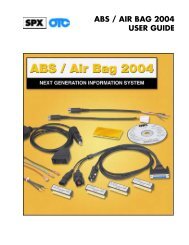Genisys User Guide - OTC
Genisys User Guide - OTC
Genisys User Guide - OTC
Create successful ePaper yourself
Turn your PDF publications into a flip-book with our unique Google optimized e-Paper software.
11: Diagnostic States (GM)<br />
For some older GM vehicle engine ECUs, the Diagnostic<br />
States function lets you place a vehicle in<br />
special test modes (states). The Road Mode is<br />
normally used for diagnostic testing and three additional<br />
modes are available to check codes, serve as<br />
a backup fuel setting, or function as a service setting<br />
as follows:<br />
Road Mode — should be used whenever<br />
possible to diagnose driveability problems.<br />
This mode does not include a preset test idle<br />
speed or additional advance.<br />
Field Service Mode — grounds the vehicle<br />
diagnostic link and triggers the check engine<br />
indicator light to flash. From the number and<br />
speed of the flashes, you can determine DTCs<br />
and the current state of the Oxygen (O2)<br />
sensor.<br />
Back-Up Fuel Mode (also called limp-in mode)<br />
— keeps a disabled vehicle running until it can<br />
be repaired. This mode supplies injector pulses<br />
to the fuel injectors and sets base timing if the<br />
Programmable Read Only Memory (PROM)<br />
chip fails. Vehicle service manuals refer to this<br />
mode as “3.9 K Ohm State” or “Factory Test<br />
State.” (You cannot view sensor or switch data<br />
in this mode.)<br />
ALCL Mode — automatically sets a test idle<br />
speed and additional ignition advance if Road<br />
Test data is unavailable or unreliable. Vehicle<br />
service manuals refer to this mode as “10 K<br />
Ohm State” or “Special State.”<br />
1 Follow the instructions in Test Startup and Vehicle<br />
Connection on page 14 to display the Diagnostic<br />
Menu screen.<br />
2 Select Diagnostic States and press the ENTER key<br />
to display the Diagnostic States screen (shown<br />
below).<br />
Figure 11.1: Diagnostic Menu Screen and Diagnostic States Screen<br />
3 Select a Mode and press the ENTER key.<br />
Figure 11.2: Diagnostic States Screens (Road Mode and Field<br />
Service Mode)<br />
Figure 11.3: Diagnostic States Screens (Backup Fuel Mode and<br />
ALCL Mode)<br />
4 Press the ENTER key to set the mode.<br />
5 Perform the necessary diagnostic tests.<br />
6 If you select Field Service Mode, do the following to<br />
read the DTCs and the Oxygen (O2) sensor state:<br />
To read DTCs, turn the vehicle key on (engine<br />
off) and consult the vehicle service manual to<br />
interpret the light flashes.<br />
To read the oxygen (O2) sensor state, start<br />
the engine and count how many times the<br />
check engine light flashes per second (one or<br />
two) and notice if the light is on longer than it is<br />
off, or vice versa. Interpret the flashes as<br />
follows: one flash per second indicates closed<br />
loop and two flashes per second indicates open<br />
loop; light on longer than off indicates rich<br />
running engine; light off longer than on indicates<br />
lean running engine; light on and off<br />
equal times indicates ideal running engine<br />
(14.7 to 1 air/fuel ratio).<br />
Scan Tool <strong>User</strong> <strong>Guide</strong> 59