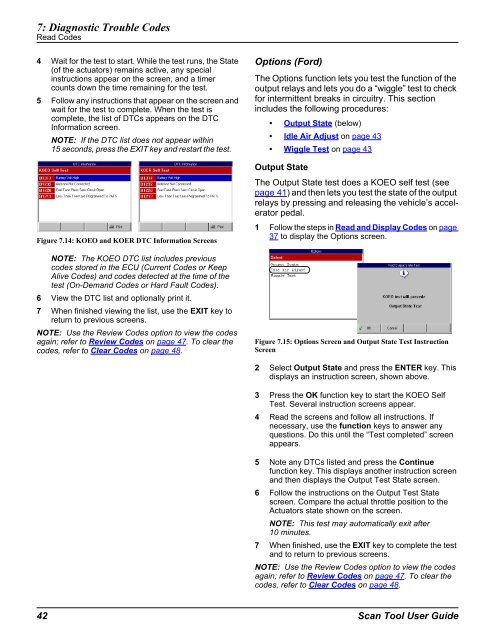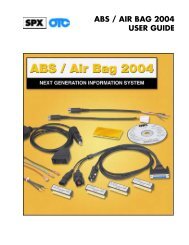Genisys User Guide - OTC
Genisys User Guide - OTC
Genisys User Guide - OTC
Create successful ePaper yourself
Turn your PDF publications into a flip-book with our unique Google optimized e-Paper software.
7: Diagnostic Trouble Codes<br />
Read Codes<br />
4 Wait for the test to start. While the test runs, the State<br />
(of the actuators) remains active, any special<br />
instructions appear on the screen, and a timer<br />
counts down the time remaining for the test.<br />
5 Follow any instructions that appear on the screen and<br />
wait for the test to complete. When the test is<br />
complete, the list of DTCs appears on the DTC<br />
Information screen.<br />
NOTE: If the DTC list does not appear within<br />
15 seconds, press the EXIT key and restart the test.<br />
Figure 7.14: KOEO and KOER DTC Information Screens<br />
NOTE: The KOEO DTC list includes previous<br />
codes stored in the ECU (Current Codes or Keep<br />
Alive Codes) and codes detected at the time of the<br />
test (On-Demand Codes or Hard Fault Codes).<br />
6 View the DTC list and optionally print it.<br />
7 When finished viewing the list, use the EXIT key to<br />
return to previous screens.<br />
NOTE: Use the Review Codes option to view the codes<br />
again; refer to Review Codes on page 47. To clear the<br />
codes, refer to Clear Codes on page 48.<br />
Options (Ford)<br />
The Options function lets you test the function of the<br />
output relays and lets you do a “wiggle” test to check<br />
for intermittent breaks in circuitry. This section<br />
includes the following procedures:<br />
Output State (below)<br />
Idle Air Adjust on page 43<br />
Wiggle Test on page 43<br />
Output State<br />
The Output State test does a KOEO self test (see<br />
page 41) and then lets you test the state of the output<br />
relays by pressing and releasing the vehicle’s accelerator<br />
pedal.<br />
1 Follow the steps in Read and Display Codes on page<br />
37 to display the Options screen.<br />
Figure 7.15: Options Screen and Output State Test Instruction<br />
Screen<br />
2 Select Output State and press the ENTER key. This<br />
displays an instruction screen, shown above.<br />
3 Press the OK function key to start the KOEO Self<br />
Test. Several instruction screens appear.<br />
4 Read the screens and follow all instructions. If<br />
necessary, use the function keys to answer any<br />
questions. Do this until the “Test completed” screen<br />
appears.<br />
5 Note any DTCs listed and press the Continue<br />
function key. This displays another instruction screen<br />
and then displays the Output Test State screen.<br />
6 Follow the instructions on the Output Test State<br />
screen. Compare the actual throttle position to the<br />
Actuators state shown on the screen.<br />
NOTE: This test may automatically exit after<br />
10 minutes.<br />
7 When finished, use the EXIT key to complete the test<br />
and to return to previous screens.<br />
NOTE: Use the Review Codes option to view the codes<br />
again; refer to Review Codes on page 47. To clear the<br />
codes, refer to Clear Codes on page 48.<br />
42 Scan Tool <strong>User</strong> <strong>Guide</strong>