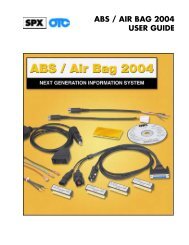Genisys User Guide - OTC
Genisys User Guide - OTC
Genisys User Guide - OTC
Create successful ePaper yourself
Turn your PDF publications into a flip-book with our unique Google optimized e-Paper software.
12: Post Collision Test (Airbag)<br />
The Post Collision Test function is a preset test for<br />
testing air bags after repair.<br />
NOTE:<br />
To perform a Post Collision Test, follow these<br />
steps:<br />
1 Perform the steps in Test Startup and Vehicle<br />
Connection on page 14 to enter the vehicle information<br />
and display the Diagnostic Menu screen.<br />
Figure 12.1: Diagnostic Menu Screen<br />
NOTE: For some vehicles, the Post Collision Test option<br />
may be available only after first selecting Diagnostic<br />
Codes. The option then appears on the Diagnostic Trouble<br />
Codes menu screen.<br />
2 Select Post Collision Test and press the ENTER<br />
key. This displays an instruction screen.<br />
Figure 12.2: Post Collision Test Screen<br />
3 Read the screen, follow the instructions, and press the<br />
ENTER key.<br />
4 After this, several instruction screens appear. Read<br />
the screens and follow all instructions. Do this until the<br />
Diagnostic Trouble Codes menu screen appears.<br />
Figure 12.3: Diagnostic Trouble Codes Menu Screen<br />
5 Do one of the following:<br />
If the SIR warning lamp is off, the procedure is<br />
complete. Use the EXIT key to return to previous<br />
screens.<br />
If the SIR warning lamp is on, continue with the<br />
next step.<br />
6 Select Read Codes from the Diagnostic Trouble<br />
Codes menu screen and press the ENTER key.<br />
NOTE: If the Read Codes menu screen appears,<br />
select Current Codes from the menu and press the<br />
ENTER key.<br />
This displays the DTC Information screen.<br />
Figure 12.4: DTC Information Screen<br />
7 View the list and save or print it, if necessary.<br />
To view a saved file, refer to Playback on page 67.<br />
For printing information, refer to Print on page 28.<br />
NOTE: For more information about DTCs and the<br />
DTC Information screen, refer to 7: Diagnostic<br />
Trouble Codes on page 37.<br />
8 Use the EXIT key to return to previous screens.<br />
9 If necessary, use the Clear Codes function to erase<br />
the codes from the vehicle’s ECU. For details, refer to<br />
Clear Codes on page 48.<br />
10 Do any further air bag repairs and repeat the test.<br />
Scan Tool <strong>User</strong> <strong>Guide</strong> 61