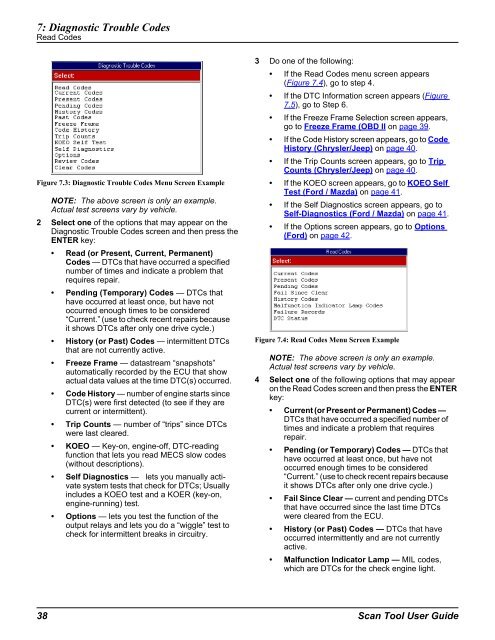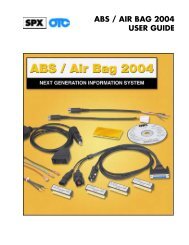Genisys User Guide - OTC
Genisys User Guide - OTC
Genisys User Guide - OTC
You also want an ePaper? Increase the reach of your titles
YUMPU automatically turns print PDFs into web optimized ePapers that Google loves.
7: Diagnostic Trouble Codes<br />
Read Codes<br />
Figure 7.3: Diagnostic Trouble Codes Menu Screen Example<br />
NOTE: The above screen is only an example.<br />
Actual test screens vary by vehicle.<br />
2 Select one of the options that may appear on the<br />
Diagnostic Trouble Codes screen and then press the<br />
ENTER key:<br />
Read (or Present, Current, Permanent)<br />
Codes — DTCs that have occurred a specified<br />
number of times and indicate a problem that<br />
requires repair.<br />
Pending (Temporary) Codes — DTCs that<br />
have occurred at least once, but have not<br />
occurred enough times to be considered<br />
“Current.” (use to check recent repairs because<br />
it shows DTCs after only one drive cycle.)<br />
History (or Past) Codes — intermittent DTCs<br />
that are not currently active.<br />
Freeze Frame — datastream “snapshots”<br />
automatically recorded by the ECU that show<br />
actual data values at the time DTC(s) occurred.<br />
Code History — number of engine starts since<br />
DTC(s) were first detected (to see if they are<br />
current or intermittent).<br />
Trip Counts — number of “trips” since DTCs<br />
were last cleared.<br />
KOEO — Key-on, engine-off, DTC-reading<br />
function that lets you read MECS slow codes<br />
(without descriptions).<br />
Self Diagnostics — lets you manually activate<br />
system tests that check for DTCs; Usually<br />
includes a KOEO test and a KOER (key-on,<br />
engine-running) test.<br />
Options — lets you test the function of the<br />
output relays and lets you do a “wiggle” test to<br />
check for intermittent breaks in circuitry.<br />
3 Do one of the following:<br />
If the Read Codes menu screen appears<br />
(Figure 7.4), go to step 4.<br />
If the DTC Information screen appears (Figure<br />
7.5), go to Step 6.<br />
If the Freeze Frame Selection screen appears,<br />
go to Freeze Frame (OBD II on page 39.<br />
If the Code History screen appears, go to Code<br />
History (Chrysler/Jeep) on page 40.<br />
If the Trip Counts screen appears, go to Trip<br />
Counts (Chrysler/Jeep) on page 40.<br />
If the KOEO screen appears, go to KOEO Self<br />
Test (Ford / Mazda) on page 41.<br />
If the Self Diagnostics screen appears, go to<br />
Self-Diagnostics (Ford / Mazda) on page 41.<br />
If the Options screen appears, go to Options<br />
(Ford) on page 42.<br />
Figure 7.4: Read Codes Menu Screen Example<br />
NOTE: The above screen is only an example.<br />
Actual test screens vary by vehicle.<br />
4 Select one of the following options that may appear<br />
on the Read Codes screen and then press the ENTER<br />
key:<br />
Current (or Present or Permanent) Codes —<br />
DTCs that have occurred a specified number of<br />
times and indicate a problem that requires<br />
repair.<br />
Pending (or Temporary) Codes — DTCs that<br />
have occurred at least once, but have not<br />
occurred enough times to be considered<br />
“Current.” (use to check recent repairs because<br />
it shows DTCs after only one drive cycle.)<br />
Fail Since Clear — current and pending DTCs<br />
that have occurred since the last time DTCs<br />
were cleared from the ECU.<br />
History (or Past) Codes — DTCs that have<br />
occurred intermittently and are not currently<br />
active.<br />
Malfunction Indicator Lamp — MIL codes,<br />
which are DTCs for the check engine light.<br />
38 Scan Tool <strong>User</strong> <strong>Guide</strong>