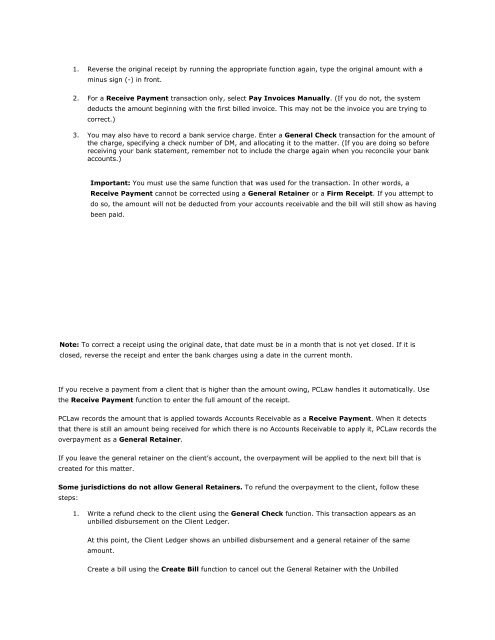Frequently Asked Questions - LexisNexis
Frequently Asked Questions - LexisNexis
Frequently Asked Questions - LexisNexis
Create successful ePaper yourself
Turn your PDF publications into a flip-book with our unique Google optimized e-Paper software.
1. Reverse the original receipt by running the appropriate function again, type the original amount with a<br />
minus sign (-) in front.<br />
2. For a Receive Payment transaction only, select Pay Invoices Manually. (If you do not, the system<br />
deducts the amount beginning with the first billed invoice. This may not be the invoice you are trying to<br />
correct.)<br />
3. You may also have to record a bank service charge. Enter a General Check transaction for the amount of<br />
the charge, specifying a check number of DM, and allocating it to the matter. (If you are doing so before<br />
receiving your bank statement, remember not to include the charge again when you reconcile your bank<br />
accounts.)<br />
Important: You must use the same function that was used for the transaction. In other words, a<br />
Receive Payment cannot be corrected using a General Retainer or a Firm Receipt. If you attempt to<br />
do so, the amount will not be deducted from your accounts receivable and the bill will still show as having<br />
been paid.<br />
Note: To correct a receipt using the original date, that date must be in a month that is not yet closed. If it is<br />
closed, reverse the receipt and enter the bank charges using a date in the current month.<br />
How do I record an overpayment from a client?<br />
If you receive a payment from a client that is higher than the amount owing, PCLaw handles it automatically. Use<br />
the Receive Payment function to enter the full amount of the receipt.<br />
PCLaw records the amount that is applied towards Accounts Receivable as a Receive Payment. When it detects<br />
that there is still an amount being received for which there is no Accounts Receivable to apply it, PCLaw records the<br />
overpayment as a General Retainer.<br />
If you leave the general retainer on the client’s account, the overpayment will be applied to the next bill that is<br />
created for this matter.<br />
Some jurisdictions do not allow General Retainers. To refund the overpayment to the client, follow these<br />
steps:<br />
1. Write a refund check to the client using the General Check function. This transaction appears as an<br />
unbilled disbursement on the Client Ledger.<br />
At this point, the Client Ledger shows an unbilled disbursement and a general retainer of the same<br />
amount.<br />
Create a bill using the Create Bill function to cancel out the General Retainer with the Unbilled