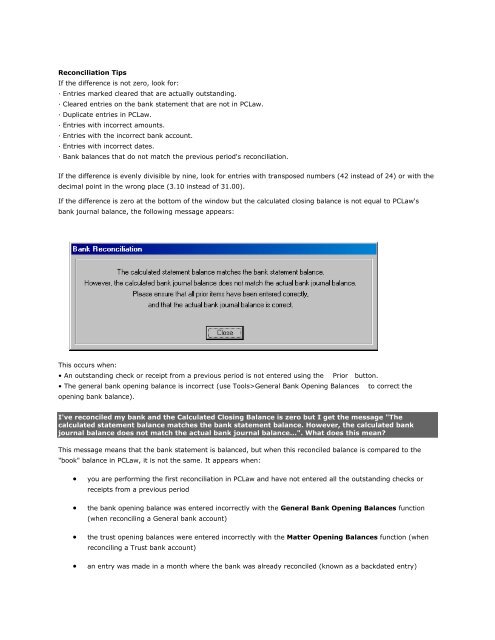Frequently Asked Questions - LexisNexis
Frequently Asked Questions - LexisNexis
Frequently Asked Questions - LexisNexis
You also want an ePaper? Increase the reach of your titles
YUMPU automatically turns print PDFs into web optimized ePapers that Google loves.
Reconciliation Tips<br />
If the difference is not zero, look for:<br />
· Entries marked cleared that are actually outstanding.<br />
· Cleared entries on the bank statement that are not in PCLaw.<br />
· Duplicate entries in PCLaw.<br />
· Entries with incorrect amounts.<br />
· Entries with the incorrect bank account.<br />
· Entries with incorrect dates.<br />
· Bank balances that do not match the previous period's reconciliation.<br />
If the difference is evenly divisible by nine, look for entries with transposed numbers (42 instead of 24) or with the<br />
decimal point in the wrong place (3.10 instead of 31.00).<br />
If the difference is zero at the bottom of the window but the calculated closing balance is not equal to PCLaw's<br />
bank journal balance, the following message appears:<br />
This occurs when:<br />
• An outstanding check or receipt from a previous period is not entered using the Prior button.<br />
• The general bank opening balance is incorrect (use Tools>General Bank Opening Balances to correct the<br />
opening bank balance).<br />
I've reconciled my bank and the Calculated Closing Balance is zero but I get the message "The<br />
calculated statement balance matches the bank statement balance. However, the calculated bank<br />
journal balance does not match the actual bank journal balance...". What does this mean?<br />
This message means that the bank statement is balanced, but when this reconciled balance is compared to the<br />
"book" balance in PCLaw, it is not the same. It appears when:<br />
• you are performing the first reconciliation in PCLaw and have not entered all the outstanding checks or<br />
receipts from a previous period<br />
• the bank opening balance was entered incorrectly with the General Bank Opening Balances function<br />
(when reconciling a General bank account)<br />
• the trust opening balances were entered incorrectly with the Matter Opening Balances function (when<br />
reconciling a Trust bank account)<br />
• an entry was made in a month where the bank was already reconciled (known as a backdated entry)