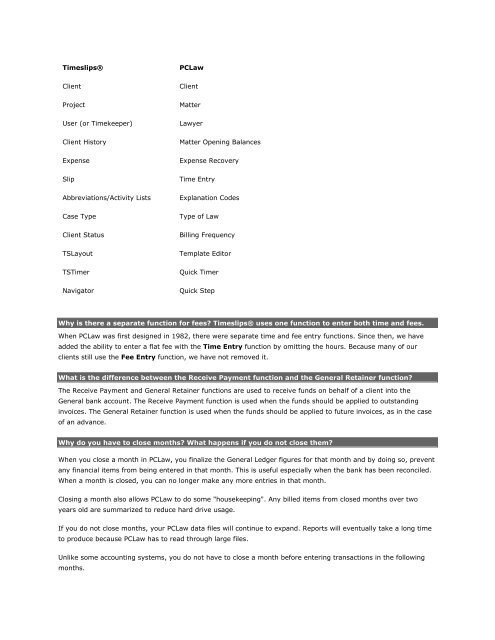Frequently Asked Questions - LexisNexis
Frequently Asked Questions - LexisNexis
Frequently Asked Questions - LexisNexis
You also want an ePaper? Increase the reach of your titles
YUMPU automatically turns print PDFs into web optimized ePapers that Google loves.
Timeslips® PCLaw<br />
Client Client<br />
Project Matter<br />
User (or Timekeeper) Lawyer<br />
Client History Matter Opening Balances<br />
Expense Expense Recovery<br />
Slip Time Entry<br />
Abbreviations/Activity Lists Explanation Codes<br />
Case Type Type of Law<br />
Client Status Billing Frequency<br />
TSLayout Template Editor<br />
TSTimer Quick Timer<br />
Navigator Quick Step<br />
Why is there a separate function for fees? Timeslips® uses one function to enter both time and fees.<br />
When PCLaw was first designed in 1982, there were separate time and fee entry functions. Since then, we have<br />
added the ability to enter a flat fee with the Time Entry function by omitting the hours. Because many of our<br />
clients still use the Fee Entry function, we have not removed it.<br />
What is the difference between the Receive Payment function and the General Retainer function?<br />
The Receive Payment and General Retainer functions are used to receive funds on behalf of a client into the<br />
General bank account. The Receive Payment function is used when the funds should be applied to outstanding<br />
invoices. The General Retainer function is used when the funds should be applied to future invoices, as in the case<br />
of an advance.<br />
Why do you have to close months? What happens if you do not close them?<br />
When you close a month in PCLaw, you finalize the General Ledger figures for that month and by doing so, prevent<br />
any financial items from being entered in that month. This is useful especially when the bank has been reconciled.<br />
When a month is closed, you can no longer make any more entries in that month.<br />
Closing a month also allows PCLaw to do some "housekeeping". Any billed items from closed months over two<br />
years old are summarized to reduce hard drive usage.<br />
If you do not close months, your PCLaw data files will continue to expand. Reports will eventually take a long time<br />
to produce because PCLaw has to read through large files.<br />
Unlike some accounting systems, you do not have to close a month before entering transactions in the following<br />
months.