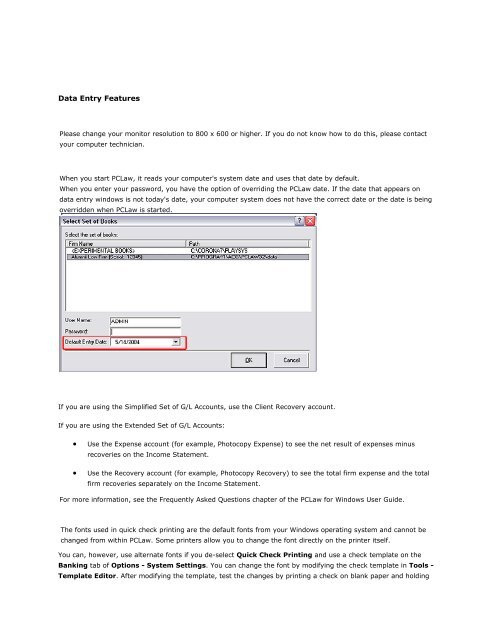Frequently Asked Questions - LexisNexis
Frequently Asked Questions - LexisNexis
Frequently Asked Questions - LexisNexis
You also want an ePaper? Increase the reach of your titles
YUMPU automatically turns print PDFs into web optimized ePapers that Google loves.
Data Entry Features<br />
When I am entering transactions into PCLaw, I cannot see the entire window on my monitor. How can<br />
I fix this?<br />
Please change your monitor resolution to 800 x 600 or higher. If you do not know how to do this, please contact<br />
your computer technician.<br />
When I am entering transactions into PCLaw, the date that automatically appears is not today's date.<br />
How can I make it use today's date by default?<br />
When you start PCLaw, it reads your computer's system date and uses that date by default.<br />
When you enter your password, you have the option of overriding the PCLaw date. If the date that appears on<br />
data entry windows is not today's date, your computer system does not have the correct date or the date is being<br />
overridden when PCLaw is started.<br />
What G/L account should I use when entering a client expense recovery?<br />
If you are using the Simplified Set of G/L Accounts, use the Client Recovery account.<br />
If you are using the Extended Set of G/L Accounts:<br />
• Use the Expense account (for example, Photocopy Expense) to see the net result of expenses minus<br />
recoveries on the Income Statement.<br />
• Use the Recovery account (for example, Photocopy Recovery) to see the total firm expense and the total<br />
firm recoveries separately on the Income Statement.<br />
For more information, see the <strong>Frequently</strong> <strong>Asked</strong> <strong>Questions</strong> chapter of the PCLaw for Windows User Guide.<br />
I'm using quick check printing and my fonts are too small, how do I change them?<br />
The fonts used in quick check printing are the default fonts from your Windows operating system and cannot be<br />
changed from within PCLaw. Some printers allow you to change the font directly on the printer itself.<br />
You can, however, use alternate fonts if you de-select Quick Check Printing and use a check template on the<br />
Banking tab of Options - System Settings. You can change the font by modifying the check template in Tools -<br />
Template Editor. After modifying the template, test the changes by printing a check on blank paper and holding