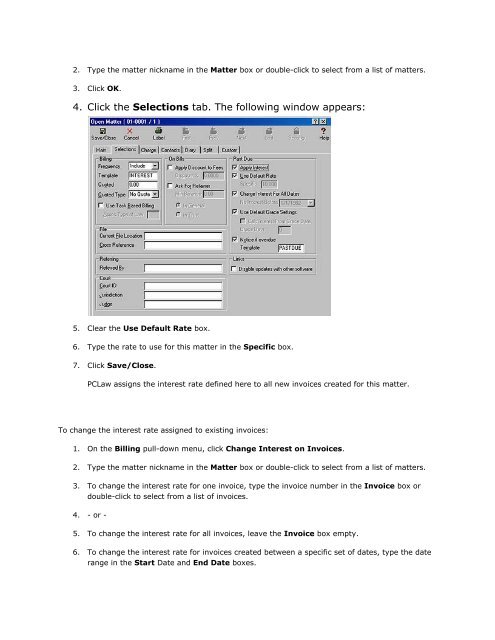Frequently Asked Questions - LexisNexis
Frequently Asked Questions - LexisNexis
Frequently Asked Questions - LexisNexis
Create successful ePaper yourself
Turn your PDF publications into a flip-book with our unique Google optimized e-Paper software.
2. Type the matter nickname in the Matter box or double-click to select from a list of matters.<br />
3. Click OK.<br />
4. Click the Selections tab. The following window appears:<br />
5. Clear the Use Default Rate box.<br />
6. Type the rate to use for this matter in the Specific box.<br />
7. Click Save/Close.<br />
PCLaw assigns the interest rate defined here to all new invoices created for this matter.<br />
I processed some invoices but the interest rate assigned to them is incorrect. How can I change the<br />
interest rate assigned to existing invoices?<br />
To change the interest rate assigned to existing invoices:<br />
1. On the Billing pull-down menu, click Change Interest on Invoices.<br />
2. Type the matter nickname in the Matter box or double-click to select from a list of matters.<br />
3. To change the interest rate for one invoice, type the invoice number in the Invoice box or<br />
double-click to select from a list of invoices.<br />
4. - or -<br />
5. To change the interest rate for all invoices, leave the Invoice box empty.<br />
6. To change the interest rate for invoices created between a specific set of dates, type the date<br />
range in the Start Date and End Date boxes.