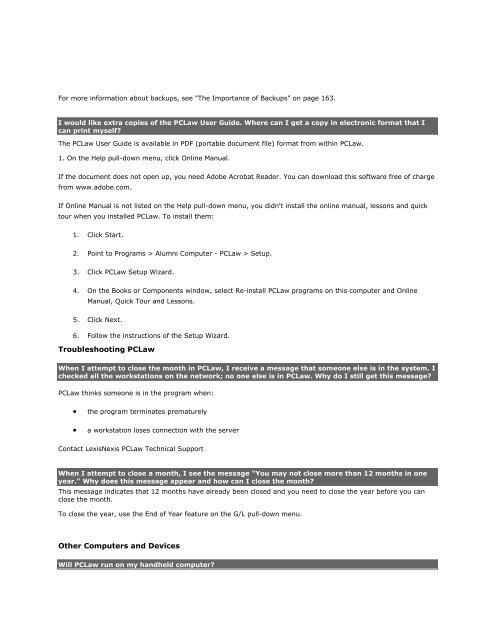Frequently Asked Questions - LexisNexis
Frequently Asked Questions - LexisNexis
Frequently Asked Questions - LexisNexis
Create successful ePaper yourself
Turn your PDF publications into a flip-book with our unique Google optimized e-Paper software.
For more information about backups, see "The Importance of Backups" on page 163.<br />
I would like extra copies of the PCLaw User Guide. Where can I get a copy in electronic format that I<br />
can print myself?<br />
The PCLaw User Guide is available in PDF (portable document file) format from within PCLaw.<br />
1. On the Help pull-down menu, click Online Manual.<br />
If the document does not open up, you need Adobe Acrobat Reader. You can download this software free of charge<br />
from www.adobe.com.<br />
If Online Manual is not listed on the Help pull-down menu, you didn't install the online manual, lessons and quick<br />
tour when you installed PCLaw. To install them:<br />
1. Click Start.<br />
2. Point to Programs > Alumni Computer - PCLaw > Setup.<br />
3. Click PCLaw Setup Wizard.<br />
4. On the Books or Components window, select Re-install PCLaw programs on this computer and Online<br />
Manual, Quick Tour and Lessons.<br />
5. Click Next.<br />
6. Follow the instructions of the Setup Wizard.<br />
Troubleshooting PCLaw<br />
When I attempt to close the month in PCLaw, I receive a message that someone else is in the system. I<br />
checked all the workstations on the network; no one else is in PCLaw. Why do I still get this message?<br />
PCLaw thinks someone is in the program when:<br />
• the program terminates prematurely<br />
• a workstation loses connection with the server<br />
Contact <strong>LexisNexis</strong> PCLaw Technical Support<br />
When I attempt to close a month, I see the message "You may not close more than 12 months in one<br />
year." Why does this message appear and how can I close the month?<br />
This message indicates that 12 months have already been closed and you need to close the year before you can<br />
close the month.<br />
To close the year, use the End of Year feature on the G/L pull-down menu.<br />
Other Computers and Devices<br />
Will PCLaw run on my handheld computer?