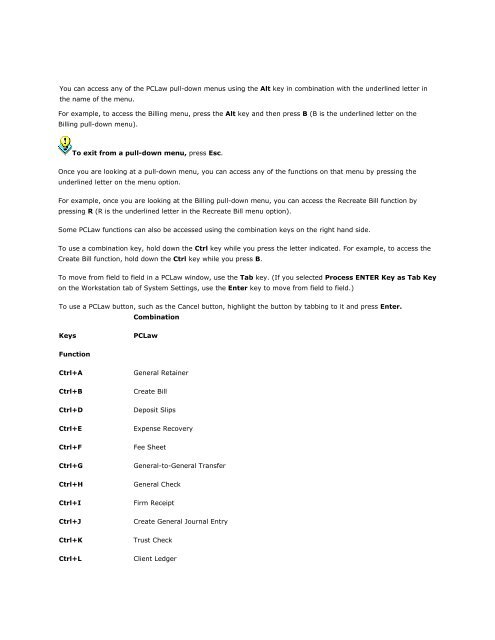Frequently Asked Questions - LexisNexis
Frequently Asked Questions - LexisNexis
Frequently Asked Questions - LexisNexis
Create successful ePaper yourself
Turn your PDF publications into a flip-book with our unique Google optimized e-Paper software.
I prefer to use the keyboard instead of the mouse. How can I access PCLaw functions without using a<br />
mouse?<br />
You can access any of the PCLaw pull-down menus using the Alt key in combination with the underlined letter in<br />
the name of the menu.<br />
For example, to access the Billing menu, press the Alt key and then press B (B is the underlined letter on the<br />
Billing pull-down menu).<br />
To exit from a pull-down menu, press Esc.<br />
Once you are looking at a pull-down menu, you can access any of the functions on that menu by pressing the<br />
underlined letter on the menu option.<br />
For example, once you are looking at the Billing pull-down menu, you can access the Recreate Bill function by<br />
pressing R (R is the underlined letter in the Recreate Bill menu option).<br />
Some PCLaw functions can also be accessed using the combination keys on the right hand side.<br />
To use a combination key, hold down the Ctrl key while you press the letter indicated. For example, to access the<br />
Create Bill function, hold down the Ctrl key while you press B.<br />
To move from field to field in a PCLaw window, use the Tab key. (If you selected Process ENTER Key as Tab Key<br />
on the Workstation tab of System Settings, use the Enter key to move from field to field.)<br />
To use a PCLaw button, such as the Cancel button, highlight the button by tabbing to it and press Enter.<br />
Combination<br />
Keys PCLaw<br />
Function<br />
Ctrl+A General Retainer<br />
Ctrl+B Create Bill<br />
Ctrl+D Deposit Slips<br />
Ctrl+E Expense Recovery<br />
Ctrl+F Fee Sheet<br />
Ctrl+G General-to-General Transfer<br />
Ctrl+H General Check<br />
Ctrl+I Firm Receipt<br />
Ctrl+J Create General Journal Entry<br />
Ctrl+K Trust Check<br />
Ctrl+L Client Ledger