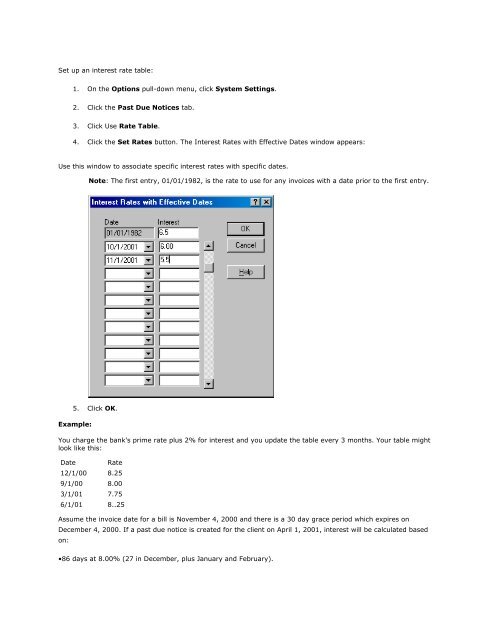Frequently Asked Questions - LexisNexis
Frequently Asked Questions - LexisNexis
Frequently Asked Questions - LexisNexis
Create successful ePaper yourself
Turn your PDF publications into a flip-book with our unique Google optimized e-Paper software.
Set up an interest rate table:<br />
1. On the Options pull-down menu, click System Settings.<br />
2. Click the Past Due Notices tab.<br />
3. Click Use Rate Table.<br />
4. Click the Set Rates button. The Interest Rates with Effective Dates window appears:<br />
Use this window to associate specific interest rates with specific dates.<br />
Note: The first entry, 01/01/1982, is the rate to use for any invoices with a date prior to the first entry.<br />
5. Click OK.<br />
Example:<br />
You charge the bank's prime rate plus 2% for interest and you update the table every 3 months. Your table might<br />
look like this:<br />
Date Rate<br />
12/1/00 8.25<br />
9/1/00 8.00<br />
3/1/01 7.75<br />
6/1/01 8..25<br />
Assume the invoice date for a bill is November 4, 2000 and there is a 30 day grace period which expires on<br />
December 4, 2000. If a past due notice is created for the client on April 1, 2001, interest will be calculated based<br />
on:<br />
•86 days at 8.00% (27 in December, plus January and February).