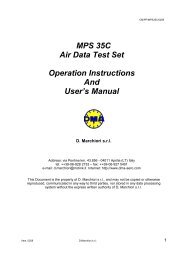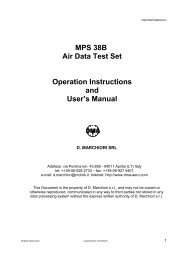air data test set mps 30 digital portable user manual - CALIBRATION ...
air data test set mps 30 digital portable user manual - CALIBRATION ...
air data test set mps 30 digital portable user manual - CALIBRATION ...
Create successful ePaper yourself
Turn your PDF publications into a flip-book with our unique Google optimized e-Paper software.
6.0 DESCRIPTION OF THE HHRCU<br />
MPS <strong>30</strong> User’s Manual DMMC/0803/CM<br />
The HHRCU is composed of two parts: the keyboard and the LCD.<br />
6.1 Display<br />
The writings on the frame surrounding the LCD are valid only for the Operation<br />
mode. The first line, starting from the upper position, is the line of the measured<br />
values. The second line is the line of the target (<strong>set</strong>) values. The third line is for<br />
pressures (static, pitot, and total). The bottom line shows the Pt/Ps ratio, for the<br />
Mach number and for the unit of measure in use. The columns of the first three lines<br />
are for altitude, <strong>air</strong>speed, and altitude rate, respectively.<br />
The four-rows, 20 columns alphanumeric LCD is back-lighted and supports “no<br />
light”, plus four levels of back light intensity. Figure 6-1 shows the HHRCU display in<br />
the operational mode.<br />
6.2 Keyboard<br />
Starting from the top line, the keys are laid out as follows (see diagram or the<br />
HHRCU):<br />
• The LCD UP ARROW key (�) (upper left, first row) to increase the LCD<br />
backlighting intensity level.<br />
• The LCD DOWN ARROW key (�) (upper right, first row) to decrease the<br />
LCD backlighting intensity level.<br />
• AL, AS, and AR, respectively, are for altitude, <strong>air</strong>speed, and altitude rate.<br />
These keys are used before the numeric keys to <strong>set</strong> the desired values.<br />
• The SET key to change the measurement unit.<br />
• The VENT key to re<strong>set</strong> the ambient pressure in the static and pitot<br />
circuits, to safely disconnect the <strong>test</strong> lines from the <strong>air</strong>craft at the end of<br />
the <strong>test</strong>.<br />
• The LEFT ARROW key (�)to delete the last digit entered, if it is wrong.<br />
• The MEM key to store <strong>data</strong> inside the MPS <strong>30</strong> memory.<br />
• The LEAK key to automatically perform the leak <strong>test</strong> without a stopwatch.<br />
RESUME, written in red at the upper right of the key, is used to restore<br />
the previous condition and must be used after the RED SHIFT.<br />
• The MENU key to switch from the Operative display to the Limits display.<br />
• The MEAS key to stop the control of pressure for measuring the<br />
parameters without the interference of the pressure control system. This<br />
key may be considered the “panic button” to quickly stop the operation of<br />
the unit.<br />
Issue Aug. 03 D. Marchiori PROPRIETARY INFORMATION - 14<br />
This material not to be disclosed or reproduced.