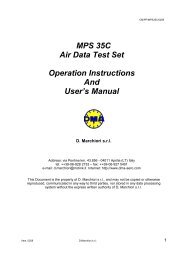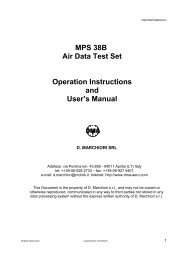air data test set mps 30 digital portable user manual - CALIBRATION ...
air data test set mps 30 digital portable user manual - CALIBRATION ...
air data test set mps 30 digital portable user manual - CALIBRATION ...
Create successful ePaper yourself
Turn your PDF publications into a flip-book with our unique Google optimized e-Paper software.
MPS <strong>30</strong> User’s Manual DMMC/0803/CM<br />
8.4 Ambient Measurement/Pause Mode/Panic Button<br />
The MEAS/CTRL function is also used as a pause or “the panic button”.<br />
The MEAS/CTRL key toggles between measurement and control modes. When<br />
the MEAS/CTRL key is pressed, the MPS <strong>30</strong> stops controlling pressure and only the<br />
pressure measuring system is activated. The circuit under <strong>test</strong> is now completely<br />
isolated from the pressure generator and a precision measurement can be obtained<br />
when the line pressures in the system under <strong>test</strong> and the MPS <strong>30</strong> are stabilized.<br />
Whenever a precision measurement is required, especially if large volumes are<br />
involved, the MEAS/CTRL function should be used. The MEAS/CTRL can also be<br />
used as a “panic button” or pause control to halt operation of the MPS <strong>30</strong> and to give<br />
the operator time to investigate a situation.<br />
To select the Measurement mode from the Control mode, press the MEAS/CTRL<br />
key. When the MEAS/CTRL key is pressed, the HHRCU will show the display shown<br />
in Figure 8-2.<br />
To resume the previous control condition when the measuring action is over,<br />
press the BLUE SHIFT key in the lower left, followed by the MEAS/CTRL KEY<br />
(CTRL = Control). This will restore the MPS <strong>30</strong> to Control mode.<br />
After using the MEAS/CTRL function it is not necessary to restore the MPS <strong>30</strong> to<br />
the previous control state. Press MEAS/CTRL followed by the BLUE SHIFT followed<br />
by the MEAS/CTRL key again. The <strong>test</strong> <strong>set</strong> will stop the MEAS/CTRL control<br />
function and it will be possible to input new target values.<br />
READ<br />
SET<br />
PRESS<br />
ALTITUDE AIRSPEED RATE<br />
8001 100.0 0<br />
8000 MEAS MEAS<br />
752.7 16.3 768.9<br />
1.022 0.179 Ft Kt HP<br />
Pt/Ps MACH UNITS<br />
HHRCU in MEAS mode<br />
Figure 8-2 HHRCU in Measure Mode<br />
READ<br />
SET<br />
PRESS<br />
Issue Aug. 03 D. Marchiori PROPRIETARY INFORMATION - 24<br />
This material not to be disclosed or reproduced.