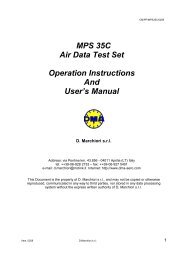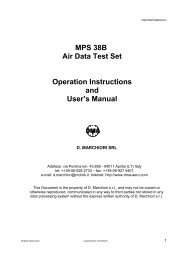air data test set mps 30 digital portable user manual - CALIBRATION ...
air data test set mps 30 digital portable user manual - CALIBRATION ...
air data test set mps 30 digital portable user manual - CALIBRATION ...
Create successful ePaper yourself
Turn your PDF publications into a flip-book with our unique Google optimized e-Paper software.
MPS <strong>30</strong> User’s Manual DMMC/0803/CM<br />
- after a few seconds, the total pressure will be exactly equal to the static one,<br />
the resolution increases and it will be possible to read <strong>air</strong>speed from 2 (two)<br />
kts.<br />
The readings have no decimal points from 2 to 20 kts (i.e. 4 kts), from 20 kts to<br />
the Max allowed AS, the readings have one decimal point (i.e. 22.4 kts).<br />
When very low <strong>air</strong>speed must be generated, it is suggested to leave the static<br />
port open to ambient with altitude rate (AR) regulated at zero and connect only pitot<br />
port at pitot UUT (unit under <strong>test</strong>) port.<br />
To exit this function, operate the Fg key.<br />
8.12 “Control Loss” Function<br />
This function shuts off the pressure control when the volume is too high to be<br />
emptied or filled up at the desired rate (it usually happens when the ADTS is not<br />
connected to any closed volume and its hosed are left opened in ambient).<br />
The function avoids the running of the flow valves if the operator does not<br />
connect the pneumatic hoses to the instrumentation and, at the same time,<br />
commands the ADTS to reach an altitude different from the barometric one and/or an<br />
<strong>air</strong>speed different from “zero”.<br />
The function starts to operate if the volume becomes too high for the<br />
commanded rate (leaving the pneumatic hose open at ambient is like connecting the<br />
ADTS to a very big volume).<br />
The intervention of the protection is commanded by “DcSMx” and “DcDMx”<br />
parameter in the “fine-tuning” list, accessible with the function “Fz”.<br />
“DcSMx” <strong>set</strong>s-up the intervention point to protect the static line.<br />
“DcDMx” <strong>set</strong>s-up the intervention point to protect the Pitot line, the intervention<br />
depends on the <strong>set</strong>-up values.<br />
Increase the parameter’s value to reduce intervention of the function.<br />
8.13 “Enhanced Resolution Function”<br />
The “Ff” key activates the enhanced resolution function for pressures reading.<br />
The “er” writing appears in pressure section of HHRCU. To go back to normal<br />
resolution press “Fg” key.<br />
Issue Aug. 03 D. Marchiori PROPRIETARY INFORMATION - <strong>30</strong><br />
This material not to be disclosed or reproduced.