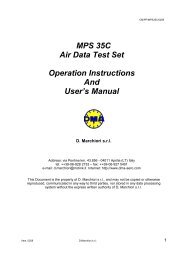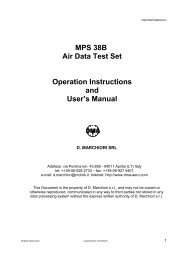air data test set mps 30 digital portable user manual - CALIBRATION ...
air data test set mps 30 digital portable user manual - CALIBRATION ...
air data test set mps 30 digital portable user manual - CALIBRATION ...
Create successful ePaper yourself
Turn your PDF publications into a flip-book with our unique Google optimized e-Paper software.
MPS <strong>30</strong> User’s Manual DMMC/0803/CM<br />
11.0 SUGGESTIONS FOR THE GROUND PROXIMITY WARNING SYSTEM TEST<br />
When large volumes are involved (i.e., B-727 and B-747), a special technique<br />
must be used. To maintain a constant descent rate of 5,000 ft/min for the “Excessive<br />
Sink Rate” <strong>test</strong>, it is suggested to first achieve an altitude of 11,000 ft with a speed of<br />
360 kts.<br />
After 11,000 ft and 360 kts have been reached, the following new target must be<br />
entered into the MPS<strong>30</strong>: AL = 4,000 ft, AR = 5,500 ft/min, AS = 0 kt. Operate the<br />
MPS<strong>30</strong> with the radio altimeter simulator as suggested in the Aircraft Maintenance<br />
Manual. Sufficient time is left to make the relevant <strong>test</strong> at the required descent rate.<br />
At the end of the <strong>test</strong>, change these special <strong>set</strong> values back to normal<br />
parameters.<br />
12.0 MULTIPLE ISOLATOR CONTROL (OPTION)<br />
MPS<strong>30</strong> can be equipped with multiple isolator.<br />
When MPS<strong>30</strong> is furnished with multiple isolator, it can be controlled with the<br />
HHRCU: multiple static lines and multiple pitot lines can be controlled using the<br />
HHRCU keyboard.<br />
Connect the required static and pitot output to the static and pitot lines of the<br />
<strong>air</strong>craft, and leave closed the other lines.<br />
During normal function, the valves are normally open. To use them, press FI.<br />
This function activates the multiple isolator in Leak Mode.<br />
FH permits the control of multiple isolator, but in MEAS Mode.<br />
Press the digits (1, or 2, 8) related to the static and pitot ports on the front panel<br />
to open (and close) the corresponding static and pitot valves.<br />
In the lower line of the display, “=” indicates open valve, “x” indicates closed<br />
valve The position, starting from the left of the “=” or the “x,” shows the condition of<br />
the relevant valve. Alternatively, pressing the same digit opens and closes the same<br />
valve.<br />
Press 0 to open all valves. Press 9 to close all valves.<br />
Press the RETURN/GO key to resume normal mode (all valves open).<br />
Issue Aug. 03 D. Marchiori PROPRIETARY INFORMATION - 40<br />
This material not to be disclosed or reproduced.