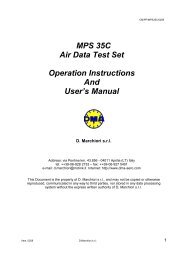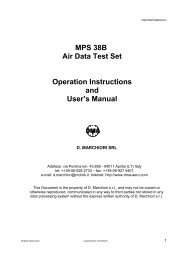air data test set mps 30 digital portable user manual - CALIBRATION ...
air data test set mps 30 digital portable user manual - CALIBRATION ...
air data test set mps 30 digital portable user manual - CALIBRATION ...
You also want an ePaper? Increase the reach of your titles
YUMPU automatically turns print PDFs into web optimized ePapers that Google loves.
16.0 USE OF AN EXTERNAL VACUUM PUMP.<br />
MPS <strong>30</strong> User’s Manual DMMC/0803/CM<br />
If the altitude slew rates or the maximum altitude that can be obtained with the<br />
internal pu<strong>mps</strong> are insufficient, an external vacuum pump can be used. Connect the<br />
external pump trough the vacuum port (Fig. 2, No. 5).<br />
17.0 429 BUS DATA DISPLAY (ARINC OPTION)<br />
It’s possible to have the 429 Bus Data Display (ARINC Option) in the MPS<strong>30</strong>.<br />
This option consists of a dedicated electronic card inserted into apparatus and two<br />
BNC plugs placed on front panel.<br />
To activate the ARINC Option, connect the MPS <strong>30</strong> to the <strong>air</strong>craft through the<br />
BNC connector (High and Low). After connection, push the Fe key ( +5) on the<br />
HHRCU. On first time the operation program requires to <strong>set</strong> the Transmission Rate:<br />
RATE: LOW (or HIGH)<br />
Use UP key (▲) or DOWN key (▼) to select the correct Rate, then push the GO<br />
key. The following Data (Labels) will be displayed:<br />
203 STANDARD ALT (Ft)<br />
204 BARO CORRECTED ALT (Ft)<br />
205 MACH NUMBER (M)<br />
206 COMPUTED AIRSPEED (Kt)<br />
210 TRUE AIR SPEED (Kt)<br />
212 ALT RATE (Ft/min)<br />
215 DIFFERENTIAL PRESSURE (hPa)<br />
217 STAT PRESSURE (hPa)<br />
234 BARO CORRECTION (hPa)<br />
On the HHRCU display Data turn up three at a time under the notice:<br />
ARINC SERVICE<br />
It is possible to run over Data Index trough UP key (▲) or DOWN key (▼).<br />
During Data display, the pressure control mode continues on MPS <strong>30</strong>.<br />
Pushing alternatively on the GO and Fe keys, it’s possible to pass from<br />
operational menu to ARINC Data display (starting from the last selected one).<br />
Issue Aug. 03 D. Marchiori PROPRIETARY INFORMATION - 46<br />
This material not to be disclosed or reproduced.