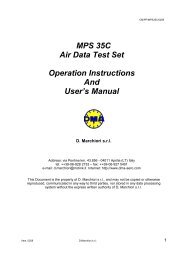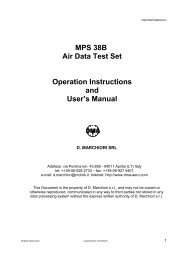air data test set mps 30 digital portable user manual - CALIBRATION ...
air data test set mps 30 digital portable user manual - CALIBRATION ...
air data test set mps 30 digital portable user manual - CALIBRATION ...
You also want an ePaper? Increase the reach of your titles
YUMPU automatically turns print PDFs into web optimized ePapers that Google loves.
MPS <strong>30</strong> User’s Manual DMMC/0803/CM<br />
Press the GO/RETURN key twice, the script NULLP (zero Pitot) appears.<br />
Apply the same formula to the pitot zero correction:<br />
New NULLP = True Pressure - Read Pt + Old NULLP<br />
Press the GO/RETURN key repeatedly until the operative menu appears. At<br />
approx. 50,000 ft the two transducers values must be equal to the calibrator value. If<br />
this does not applies, repeat the zero correction, taking particular care to the “–” or<br />
“+” values of the differences.<br />
15.2 Gain Correction<br />
Return to the ambient pressure and vent the static line, the pitot line, and the<br />
pressure calibrator at ambient pressure.<br />
When the readings are stable, take note of the three values: calibrator pressure,<br />
MPS<strong>30</strong> static pressure (Ps), MPS<strong>30</strong> pitot pressure (Pt).<br />
Take the calibrator pressure as the true pressure.<br />
Re-enter the Fine Tuning Function by pressing the Fz key.<br />
Insert the code word (0099) and press the GO/RETURN key until GAINS (Static<br />
Gain) appears.<br />
Divide the pressure value of the calibrator by the MPS<strong>30</strong> static pressure and<br />
multiply the number obtained by the GAINS value indicated by the MPS<strong>30</strong>. Insert<br />
the result of this operation as the new static gain:<br />
New GAINS = (True Pressure/Read Ps) × Old GAINS<br />
Press the GO/RETURN key twice until the script GAINP appears. Divide the<br />
pressure value of the calibrator by the MPS<strong>30</strong> pitot pressure and multiply the<br />
number obtained by the GAINP value indicated by the MPS<strong>30</strong>. Insert the result of<br />
this operation as the new pitot gain:<br />
New GAINP = (True Pressure/Read Pt) × Old GAINP<br />
Press the GO/RETURN key until the operative menu re-appears. Now the<br />
pressures indicated by the static and the pitot transducers must be equal.<br />
To save the new calibration <strong>data</strong> in memory, press the MEM key twice.<br />
Issue Aug. 03 D. Marchiori PROPRIETARY INFORMATION - 44<br />
This material not to be disclosed or reproduced.