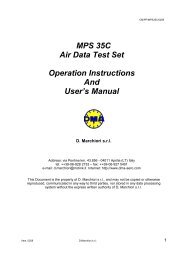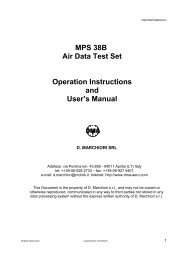air data test set mps 30 digital portable user manual - CALIBRATION ...
air data test set mps 30 digital portable user manual - CALIBRATION ...
air data test set mps 30 digital portable user manual - CALIBRATION ...
Create successful ePaper yourself
Turn your PDF publications into a flip-book with our unique Google optimized e-Paper software.
READ<br />
SET<br />
PRESS<br />
MPS <strong>30</strong> User’s Manual DMMC/0803/CM<br />
ALTITUDE AIRSPEED RATE<br />
ALMx 50000 ALMi -1500<br />
ASMx 450 MaMAx 1.00<br />
ARMx 6000 AS/m <strong>30</strong>0<br />
DA 500 DS 10 DR 500<br />
Pt/Ps MACH UNITS<br />
HHRCU in limits mode<br />
Figure 8-1 HHRCU in Limit Menu<br />
READ<br />
SET<br />
PRESS<br />
Proceed this way until all parameter values are <strong>set</strong> and the “>“ is no longer<br />
displayed. At this point, press the MENU key again and the MPS <strong>30</strong> will return to the<br />
Operations Menu. The new limits will automatically be used from MPS <strong>30</strong>.<br />
These new limits will be lost switching OFF the MPS<strong>30</strong>.<br />
To store the new limits as default, without switching the MPS <strong>30</strong> Off, when in<br />
normal control mode, press Fz, enter the CODE that is 0099.<br />
After the first parameter comes out, press GO (ENTER) many times (about 35<br />
times) until LSave is displayed.<br />
BE CAREFUL - DO NOT CHANGE any value of parameters that subsequently<br />
will appear, otherwise you COULD STOP THE MPS<strong>30</strong>. IF BY MISTAKE WRONG<br />
NUMBER(S) HAVE BEEN SET, SWITCH OFF THE MPS<strong>30</strong>, and ABSOLUTELY DO<br />
NOT PRESS “MEM” KEY.<br />
The LSave indicated number will be 0 (zero), enter 1 (one) and continue<br />
pressing GO (ENTER). When out of the Fine Tuning file, press twice MEM. The new<br />
limits are now stored in the non volatile memory of the MPS <strong>30</strong>. You can see this by<br />
switching Off and On the MPS <strong>30</strong> and check the limits after the new switching On.<br />
Issue Aug. 03 D. Marchiori PROPRIETARY INFORMATION - 22<br />
This material not to be disclosed or reproduced.