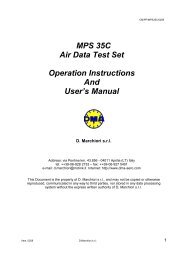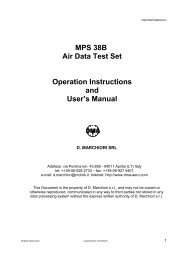air data test set mps 30 digital portable user manual - CALIBRATION ...
air data test set mps 30 digital portable user manual - CALIBRATION ...
air data test set mps 30 digital portable user manual - CALIBRATION ...
Create successful ePaper yourself
Turn your PDF publications into a flip-book with our unique Google optimized e-Paper software.
MPS <strong>30</strong> User’s Manual DMMC/0803/CM<br />
For all functions, holding UP ARROW or DOWN ARROW key will make a<br />
continuous increase or decrease by the defined step until the key is released.<br />
Note that the last UP/DOWN ARROW key function selected is always valid for<br />
the UP ARROW or DOWN ARROW function. For example, if a step of 500 has been<br />
entered and an altitude of 4,500 ft has been reached using this method, to pass to<br />
the altitude of 5,000 ft, the UP ARROW key has only to be pressed once to generate<br />
another 500-ft step.<br />
8.2 Entering pressure Values<br />
Pressure values can be entered for static and pitot lines in the required<br />
engineering units: The total pressure must always be higher than the static one.<br />
To enter a static pressure (in the unit of measure displayed), press the "Blue<br />
Shift” key (left shift) followed by “AL” key, then insert the numeric values of the<br />
requested pressure.<br />
To enter a differential pressure (in the displayed unit of measure), press the<br />
"Blue Shift” key (left shift) followed by “AS” key, then insert the numeric values of the<br />
requested pressure.<br />
To enter a total pressure (in the displayed unit of measure), press the "Red Shift”<br />
key (right shift) followed by “AS” key, then insert the numeric values of the requested<br />
pressure.<br />
Issue Aug. 03 D. Marchiori PROPRIETARY INFORMATION - 20<br />
This material not to be disclosed or reproduced.