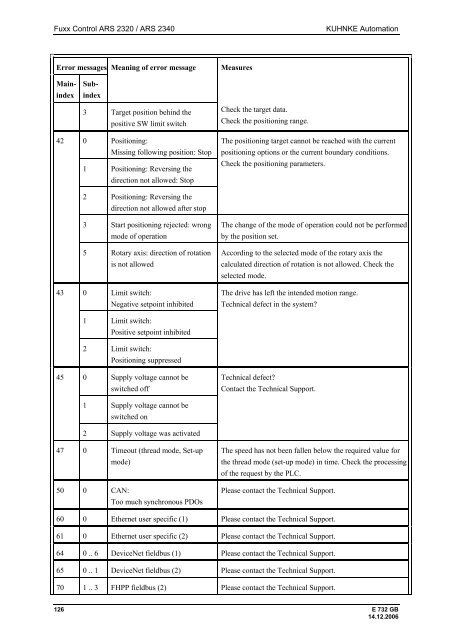Fuxx Control - ARS 2320 / ARS 2340 Instruction Manual - Kuhnke
Fuxx Control - ARS 2320 / ARS 2340 Instruction Manual - Kuhnke
Fuxx Control - ARS 2320 / ARS 2340 Instruction Manual - Kuhnke
Create successful ePaper yourself
Turn your PDF publications into a flip-book with our unique Google optimized e-Paper software.
<strong>Fuxx</strong> <strong>Control</strong> <strong>ARS</strong> <strong>2320</strong> / <strong>ARS</strong> <strong>2340</strong> KUHNKE Automation<br />
Error messages<br />
Mainindex<br />
42<br />
43<br />
45<br />
Subindex<br />
Meaning of error message Measures<br />
3 Target position behind the<br />
positive SW limit switch<br />
0 Positioning:<br />
Missing following position: Stop<br />
1 Positioning: Reversing the<br />
direction not allowed: Stop<br />
2 Positioning: Reversing the<br />
direction not allowed after stop<br />
3 Start positioning rejected: wrong<br />
mode of operation<br />
5 Rotary axis: direction of rotation<br />
is not allowed<br />
0 Limit switch:<br />
Negative setpoint inhibited<br />
1 Limit switch:<br />
Positive setpoint inhibited<br />
2 Limit switch:<br />
Positioning suppressed<br />
0 Supply voltage cannot be<br />
switched off<br />
1 Supply voltage cannot be<br />
switched on<br />
2 Supply voltage was activated<br />
47 0 Timeout (thread mode, Set-up<br />
mode)<br />
50 0 CAN:<br />
Too much synchronous PDOs<br />
Check the target data.<br />
Check the positioning range.<br />
The positioning target cannot be reached with the current<br />
positioning options or the current boundary conditions.<br />
Check the positioning parameters.<br />
The change of the mode of operation could not be performed<br />
by the position set.<br />
According to the selected mode of the rotary axis the<br />
calculated direction of rotation is not allowed. Check the<br />
selected mode.<br />
The drive has left the intended motion range.<br />
Technical defect in the system?<br />
Technical defect?<br />
Contact the Technical Support.<br />
The speed has not been fallen below the required value for<br />
the thread mode (set-up mode) in time. Check the processing<br />
of the request by the PLC.<br />
Please contact the Technical Support.<br />
60 0 Ethernet user specific (1) Please contact the Technical Support.<br />
61 0 Ethernet user specific (2) Please contact the Technical Support.<br />
64 0 .. 6 DeviceNet fieldbus (1) Please contact the Technical Support.<br />
65 0 .. 1 DeviceNet fieldbus (2) Please contact the Technical Support.<br />
70 1 .. 3 FHPP fieldbus (2) Please contact the Technical Support.<br />
126 E 732 GB<br />
14.12.2006