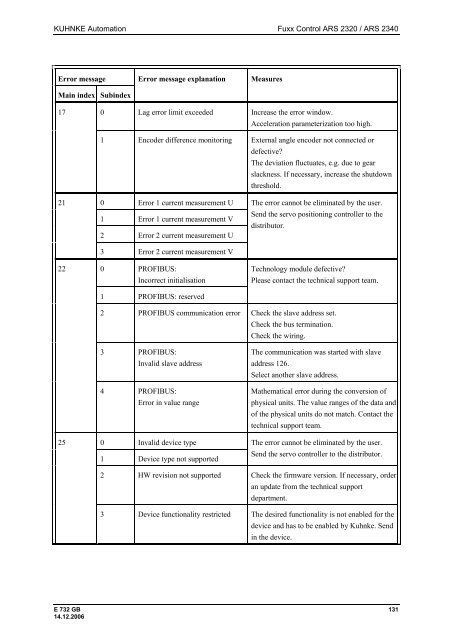Fuxx Control - ARS 2320 / ARS 2340 Instruction Manual - Kuhnke
Fuxx Control - ARS 2320 / ARS 2340 Instruction Manual - Kuhnke
Fuxx Control - ARS 2320 / ARS 2340 Instruction Manual - Kuhnke
You also want an ePaper? Increase the reach of your titles
YUMPU automatically turns print PDFs into web optimized ePapers that Google loves.
KUHNKE Automation <strong>Fuxx</strong> <strong>Control</strong> <strong>ARS</strong> <strong>2320</strong> / <strong>ARS</strong> <strong>2340</strong><br />
Error message<br />
Main index Subindex<br />
17<br />
21<br />
22<br />
25<br />
Error message explanation Measures<br />
0 Lag error limit exceeded Increase the error window.<br />
Acceleration parameterization too high.<br />
1 Encoder difference monitoring External angle encoder not connected or<br />
defective?<br />
The deviation fluctuates, e.g. due to gear<br />
slackness. If necessary, increase the shutdown<br />
threshold.<br />
0 Error 1 current measurement U<br />
1 Error 1 current measurement V<br />
2 Error 2 current measurement U<br />
3 Error 2 current measurement V<br />
0 PROFIBUS:<br />
Incorrect initialisation<br />
1 PROFIBUS: reserved<br />
The error cannot be eliminated by the user.<br />
Send the servo positioning controller to the<br />
distributor.<br />
Technology module defective?<br />
Please contact the technical support team.<br />
2 PROFIBUS communication error Check the slave address set.<br />
Check the bus termination.<br />
Check the wiring.<br />
3 PROFIBUS:<br />
Invalid slave address<br />
4 PROFIBUS:<br />
Error in value range<br />
0 Invalid device type<br />
1 Device type not supported<br />
The communication was started with slave<br />
address 126.<br />
Select another slave address.<br />
Mathematical error during the conversion of<br />
physical units. The value ranges of the data and<br />
of the physical units do not match. Contact the<br />
technical support team.<br />
The error cannot be eliminated by the user.<br />
Send the servo controller to the distributor.<br />
2 HW revision not supported Check the firmware version. If necessary, order<br />
an update from the technical support<br />
department.<br />
3 Device functionality restricted The desired functionality is not enabled for the<br />
device and has to be enabled by <strong>Kuhnke</strong>. Send<br />
in the device.<br />
E 732 GB 131<br />
14.12.2006