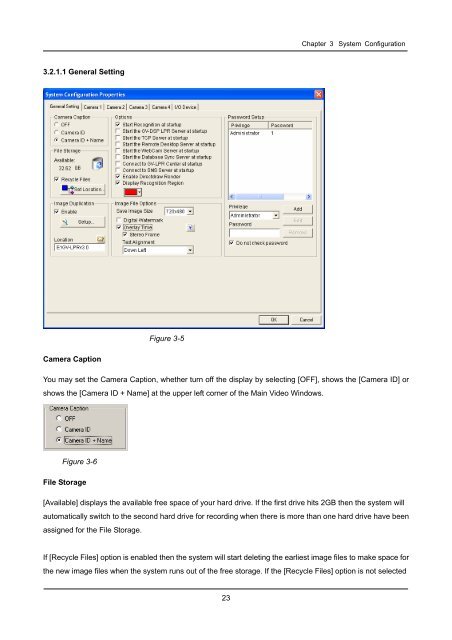GV-LPR License Plate Recognition User Manual - GeoVision
GV-LPR License Plate Recognition User Manual - GeoVision
GV-LPR License Plate Recognition User Manual - GeoVision
Create successful ePaper yourself
Turn your PDF publications into a flip-book with our unique Google optimized e-Paper software.
3.2.1.1 General Setting<br />
Camera Caption<br />
Figure 3-5<br />
Chapter 3 System Configuration<br />
You may set the Camera Caption, whether turn off the display by selecting [OFF], shows the [Camera ID] or<br />
shows the [Camera ID + Name] at the upper left corner of the Main Video Windows.<br />
Figure 3-6<br />
File Storage<br />
[Available] displays the available free space of your hard drive. If the first drive hits 2GB then the system will<br />
automatically switch to the second hard drive for recording when there is more than one hard drive have been<br />
assigned for the File Storage.<br />
If [Recycle Files] option is enabled then the system will start deleting the earliest image files to make space for<br />
the new image files when the system runs out of the free storage. If the [Recycle Files] option is not selected<br />
23