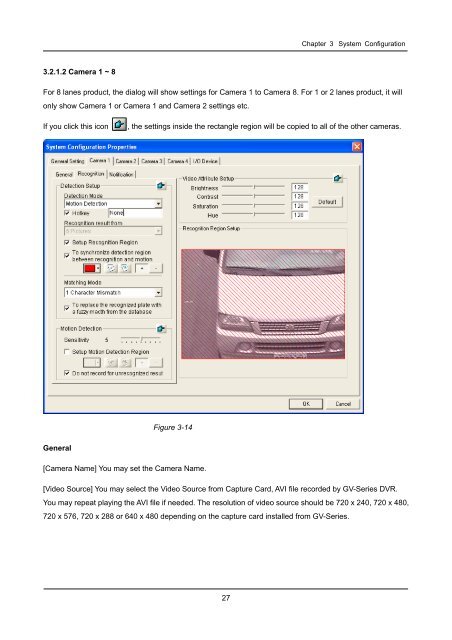GV-LPR License Plate Recognition User Manual - GeoVision
GV-LPR License Plate Recognition User Manual - GeoVision
GV-LPR License Plate Recognition User Manual - GeoVision
Create successful ePaper yourself
Turn your PDF publications into a flip-book with our unique Google optimized e-Paper software.
3.2.1.2 Camera 1 ~ 8<br />
Chapter 3 System Configuration<br />
For 8 lanes product, the dialog will show settings for Camera 1 to Camera 8. For 1 or 2 lanes product, it will<br />
only show Camera 1 or Camera 1 and Camera 2 settings etc.<br />
If you click this icon , the settings inside the rectangle region will be copied to all of the other cameras.<br />
General<br />
Figure 3-14<br />
[Camera Name] You may set the Camera Name.<br />
[Video Source] You may select the Video Source from Capture Card, AVI file recorded by <strong>GV</strong>-Series DVR.<br />
You may repeat playing the AVI file if needed. The resolution of video source should be 720 x 240, 720 x 480,<br />
720 x 576, 720 x 288 or 640 x 480 depending on the capture card installed from <strong>GV</strong>-Series.<br />
27