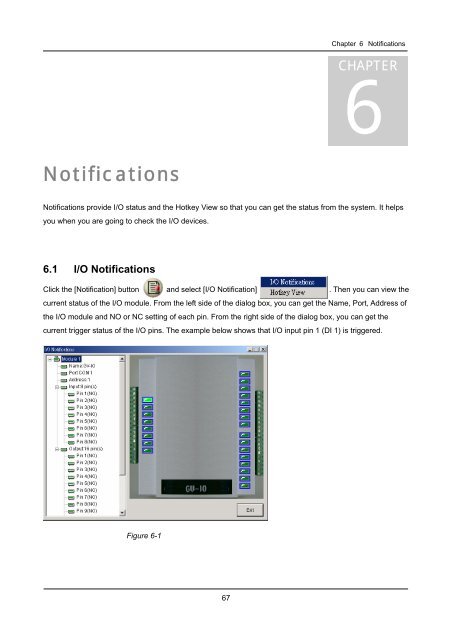GV-LPR License Plate Recognition User Manual - GeoVision
GV-LPR License Plate Recognition User Manual - GeoVision
GV-LPR License Plate Recognition User Manual - GeoVision
You also want an ePaper? Increase the reach of your titles
YUMPU automatically turns print PDFs into web optimized ePapers that Google loves.
Notifications<br />
Chapter 6 Notifications<br />
CHAPTER<br />
6<br />
Notifications provide I/O status and the Hotkey View so that you can get the status from the system. It helps<br />
you when you are going to check the I/O devices.<br />
6.1 I/O Notifications<br />
Click the [Notification] button and select [I/O Notification] . Then you can view the<br />
current status of the I/O module. From the left side of the dialog box, you can get the Name, Port, Address of<br />
the I/O module and NO or NC setting of each pin. From the right side of the dialog box, you can get the<br />
current trigger status of the I/O pins. The example below shows that I/O input pin 1 (DI 1) is triggered.<br />
Figure 6-1<br />
67